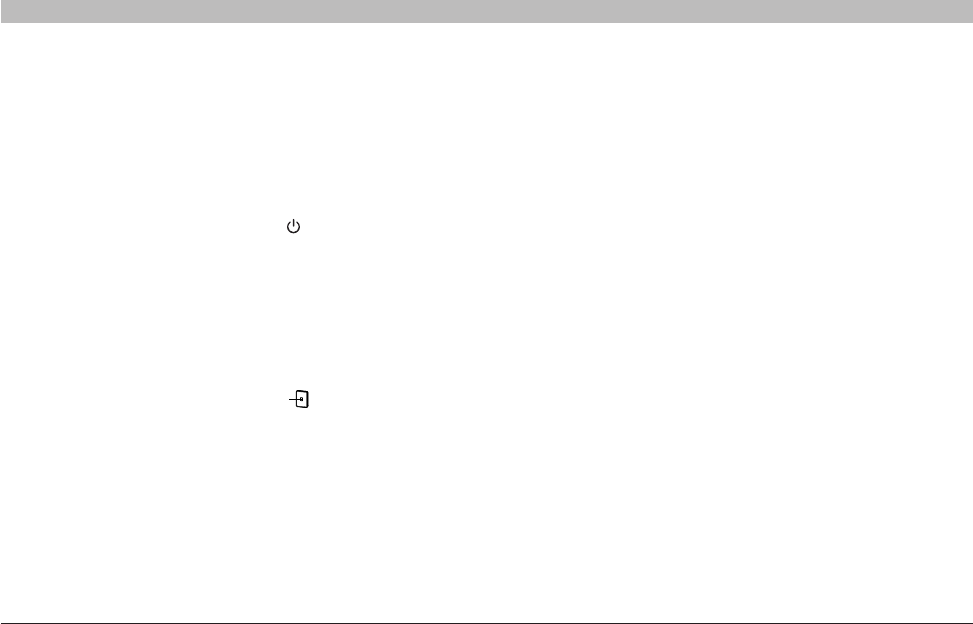
64
G Wireless Modem Router
SECTIONSTable of Contents 1 2 3 4 5 6 7 9 10
TROUBLESHOOTING
8
Problem:
The ADSL LED is not on�
Solution:
1. Check the connection between the Router and ADSL line� Make
sure the cable from the ADSL line is connected to the port on the
Router labeled “DSL Line”�
2. Make sure the Router has power� The Power LED on the front
panel should be illuminated�
Problem:
The Internet LED is not on�
Solution:
1. Make sure the cable from the ADSL line is connected to the port on
the Router labeled “DSL Line” and the ADSL LED is on�
2. Make sure you have the correct VPI/VCI, user name, and password
from your ISP provider�
Problem:
My connection type is static IP address� I cannot connect to
the Internet�
Solution:
Since your connection type is static IP address, your ISP must assign
you the IP address, subnet mask, and gateway address� Instead of using
the Wizard, go to “Connection Type”, and then select your connection
type� Click “Next”, select “Static IP”, and enter your IP address, subnet
mask, and default gateway information�
Problem:
I’ve forgotten or lost my password�
Solution:
Press and hold the “Reset” button on the rear panel for at least six
seconds to restore the factory defaults�


















