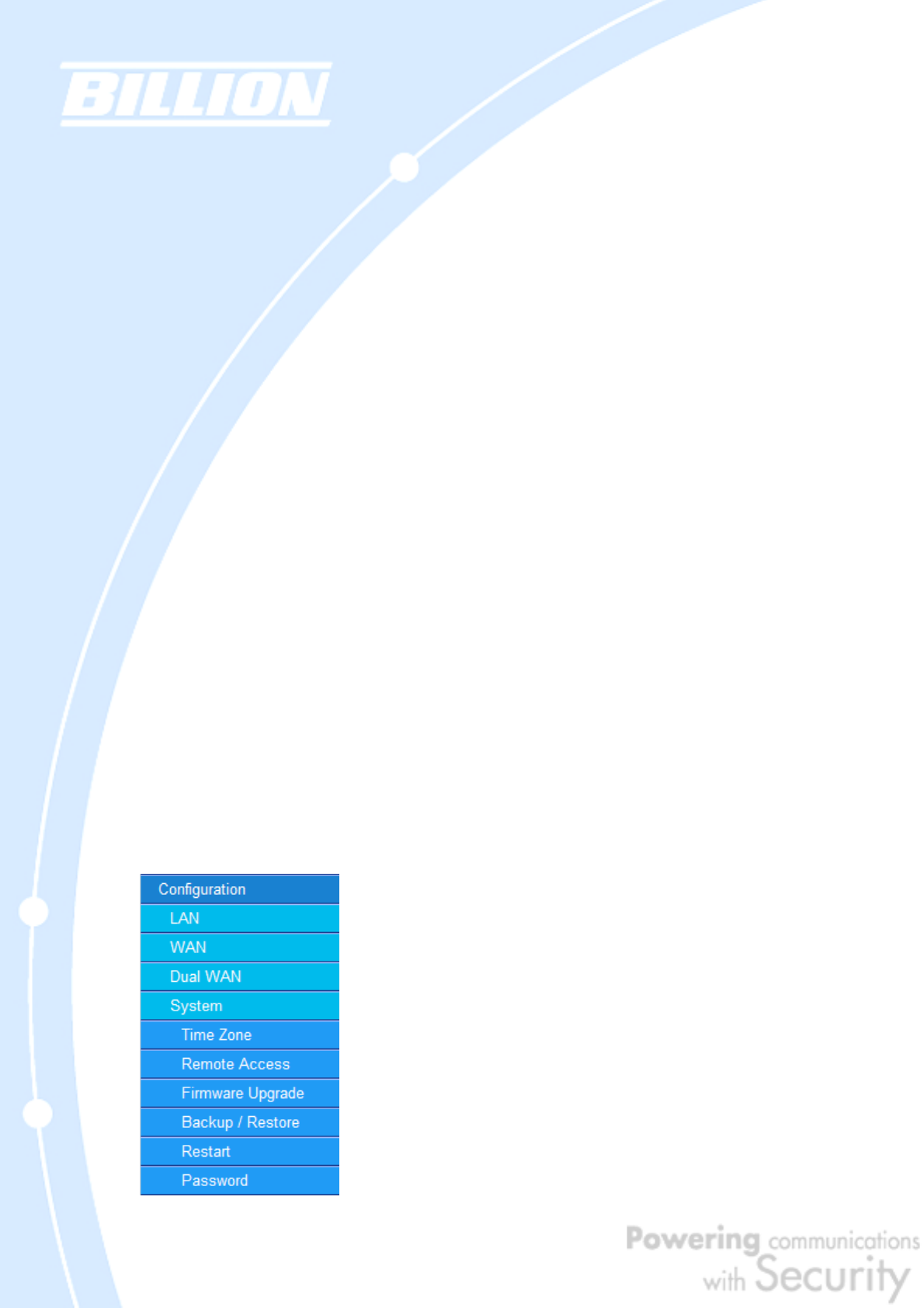
107
Source IP Range:
All Source IP: Click it to specify all source IPs.
Specified Source IP: Click to specify a specific source IP address and source
IP netmask.
Source IP Address: If Specified Source IP was chosen, here’s where the IP can be
entered.
Source IP Netmask: If Specified Source IP was chosen, here’s where the subnet
mask can be entered.
Destination IP Range:
All Destination IP: Click it to specify all source IPs.
Specified Destination IP: Click to specify a specific destination IP address
and Destination IP Netmask.
Destination IP Address: If Specified Destination IP was chosen, here’s where the
IP can be entered.
Destination IP Netmask: If Specified Destination IP was chosen, here’s where the
subnet mask can be entered.
Port Range: The range of ports for the specified policy (if you only want to use one
port, enter the same value in both boxes).
Click Apply to save your changes.
4.4.4 System
The System menu allows you to adjust a variety of basic router settings, upgrade
firmware, set up remote access, and more. In this menu are the following sections:
Time Zone, Remote Access, Firmware Upgrade, Backup/Restore, Restart,
Password, System Log and E-mail Alert.


















