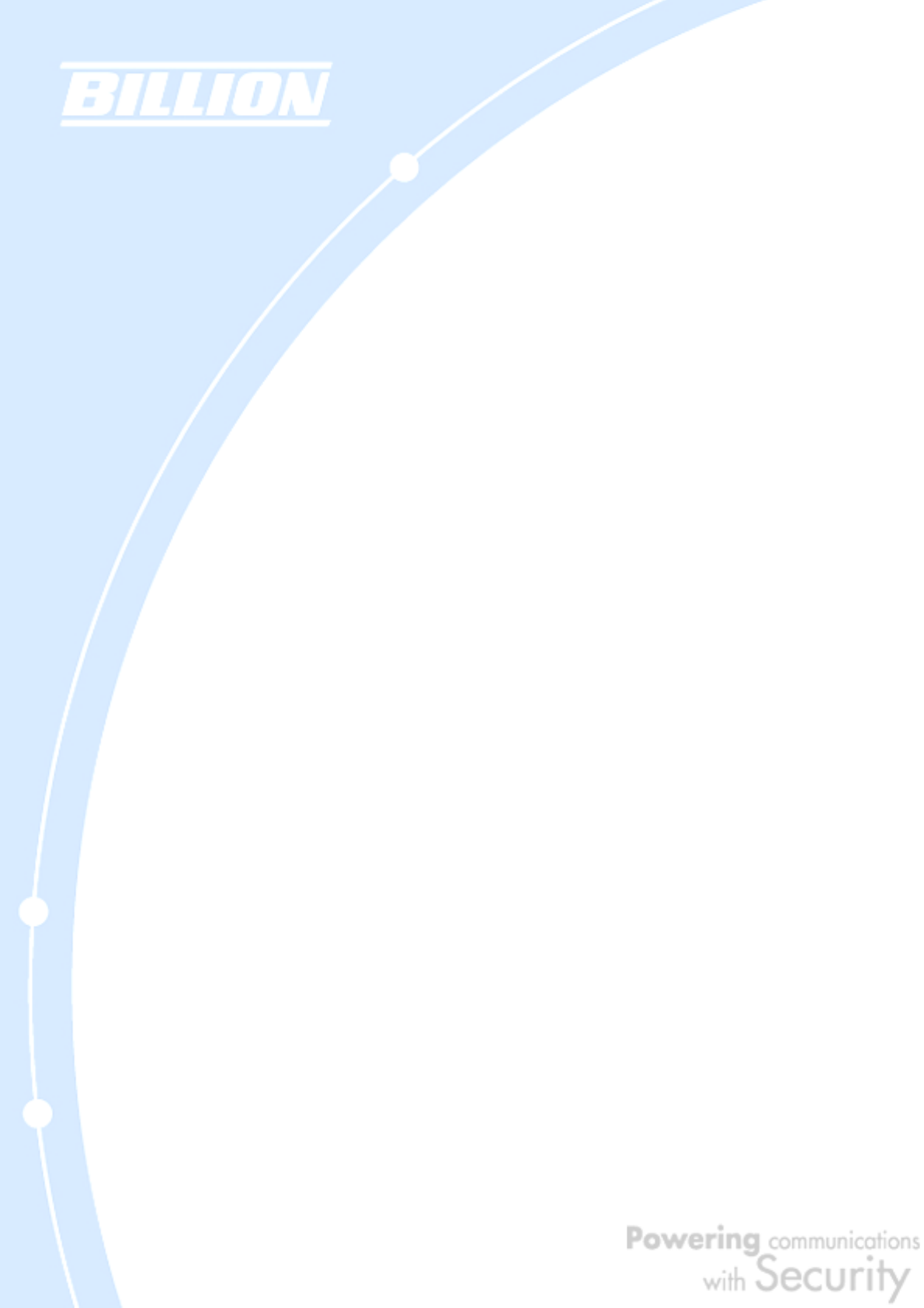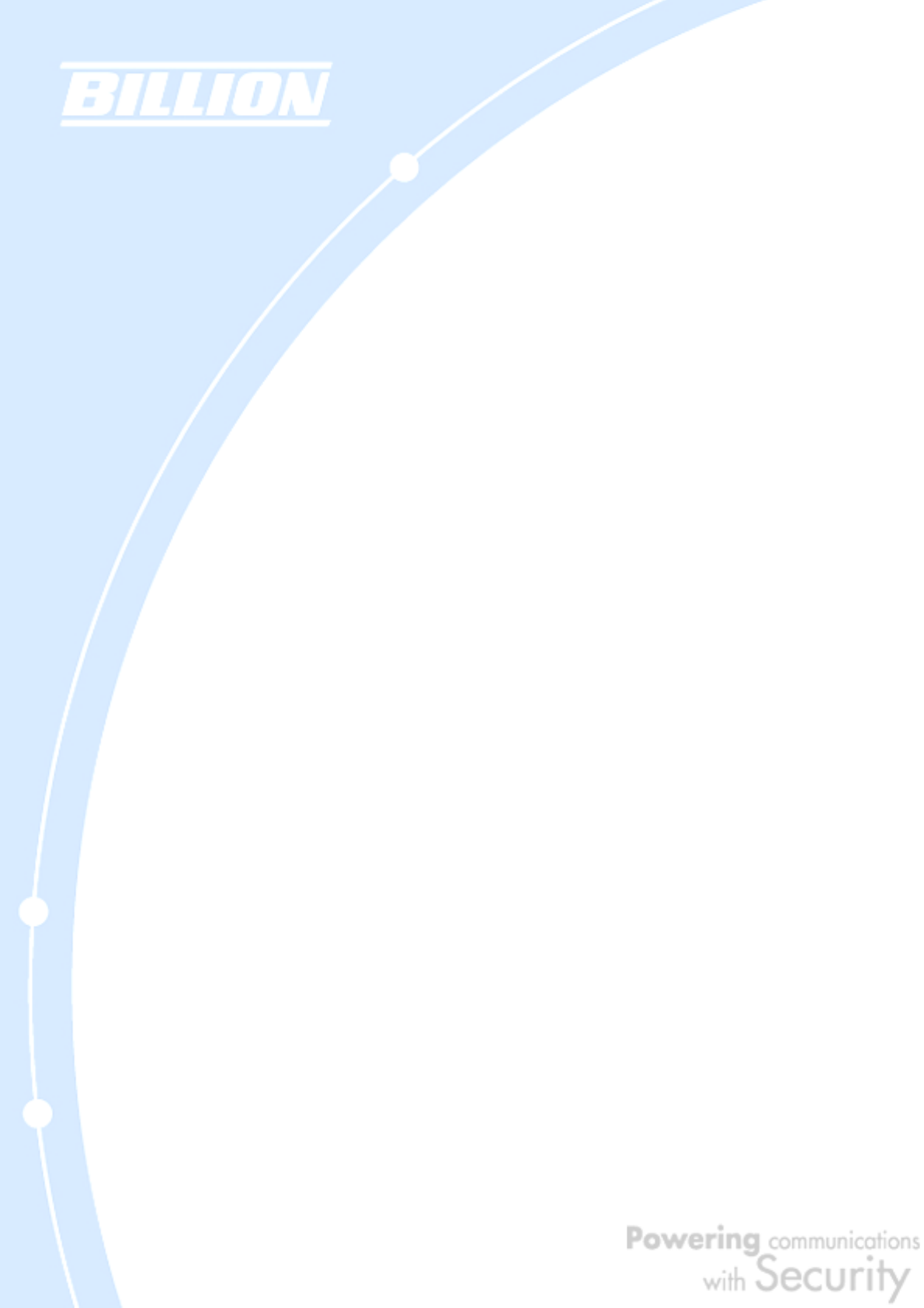
96
select Always Connect. If you want to establish a PPPoE session only when there
is a packet requesting access to the Internet (i.e. when a program on your computer
attempts to access the Internet), select Trigger on Demand.
Idle Time: Auto-disconnect the router when there is no activity on the line for a
predetermined period of time. Select the idle time from the drop down menu. Active
if Trigger on Demand is selected.
IP Assigned by your ISP: If your IP is dynamically assigned by your ISP, select the
Dynamic radio button. If your IP assigns a static IP address, select the Static radio
button, and input your IP address in the blank provided.
MAC Address: If your ISP requires you to input a WAN Ethernet MAC, check the
checkbox and enter your MAC address in the blanks below.
Candidates: You can also select the MAC address from the list in the Candidates.
DNS: If your ISP requires you to manually setup DNS settings, check the checkbox
and enter your primary and secondary DNS.
RIP: To activate RIP, select Send, Receive, or Both from the drop down menu. To
disable RIP, select Disable from the drop down menu.
MTU: Enter the Maximum Transmission Unit (MTU) for your network.
Network Address Translation: Enables or Disables the NAT function. To apply
this interface as router mode please select Disable. Due to default firewall feature,
if you would like to use router mode, you have to input the packet filter rules you
would like to forward in Configuration -> Firewall -> Packet filter
Click Apply to save your changes. To reset to defaults, click Reset.