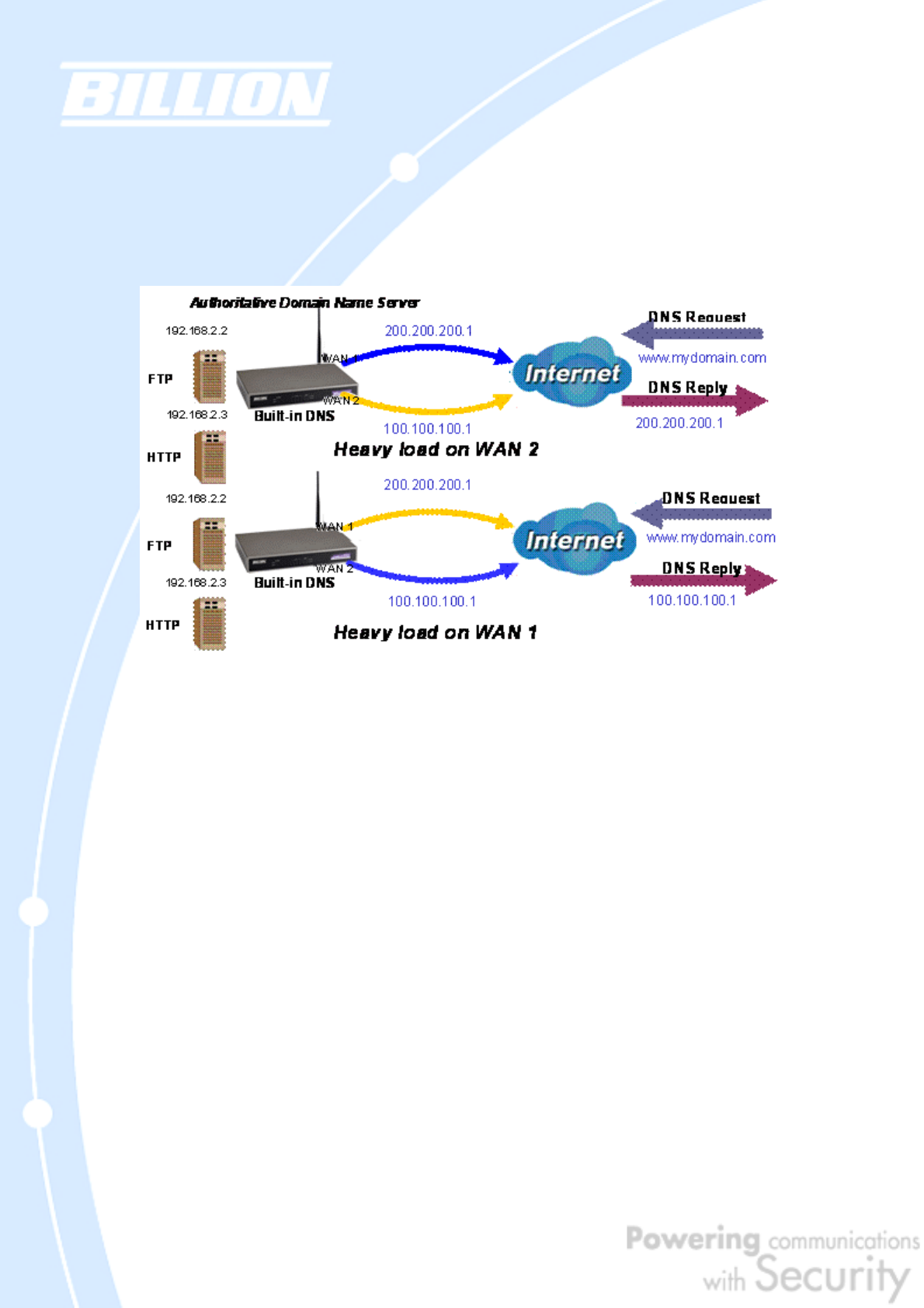
29
2.5.2 DNS Inbound Load Balancing
DNS Inbound Load Balancing allows BiGuard 50G to intelligently manage inbound
traffic based on the amount of load of each WAN connection by assigning the IP
address with the lowest traffic load to incoming requests.
In the above example, an FTP server (IP_192.168.2.2) and an HTTP server
(IP_192.168.2.3) are connected to the Internet via WAN1 (IP_200.200.200.1) and
WAN2 (IP_100.100.100.1) on BiGuard 50G. Remote PCs are attempting to access
the servers via the Internet by making a DNS request, entering a URL
(www.mydomain.com). Using a load balancing algorithm, BiGuard 50G can direct
incoming requests to either WAN port based on the amount of load each WAN port
is currently experiencing. If WAN2 is experiencing a heavy load, BiGuard 50G
responds to incoming DNS requests with WAN1. By balancing the load between
WAN1 and WAN2, your BiGuard 50G can ensure that inbound traffic is efficiently
handled, making sure that both ports are equally sharing the load and preventing
situations where service is slow because one port is completely saturated by
inbound traffic.
Please refer to appendix H for example settings.
A typical scenario of how traffic is directed with DNS Inbound Load Balancing is
illustrated below:


















