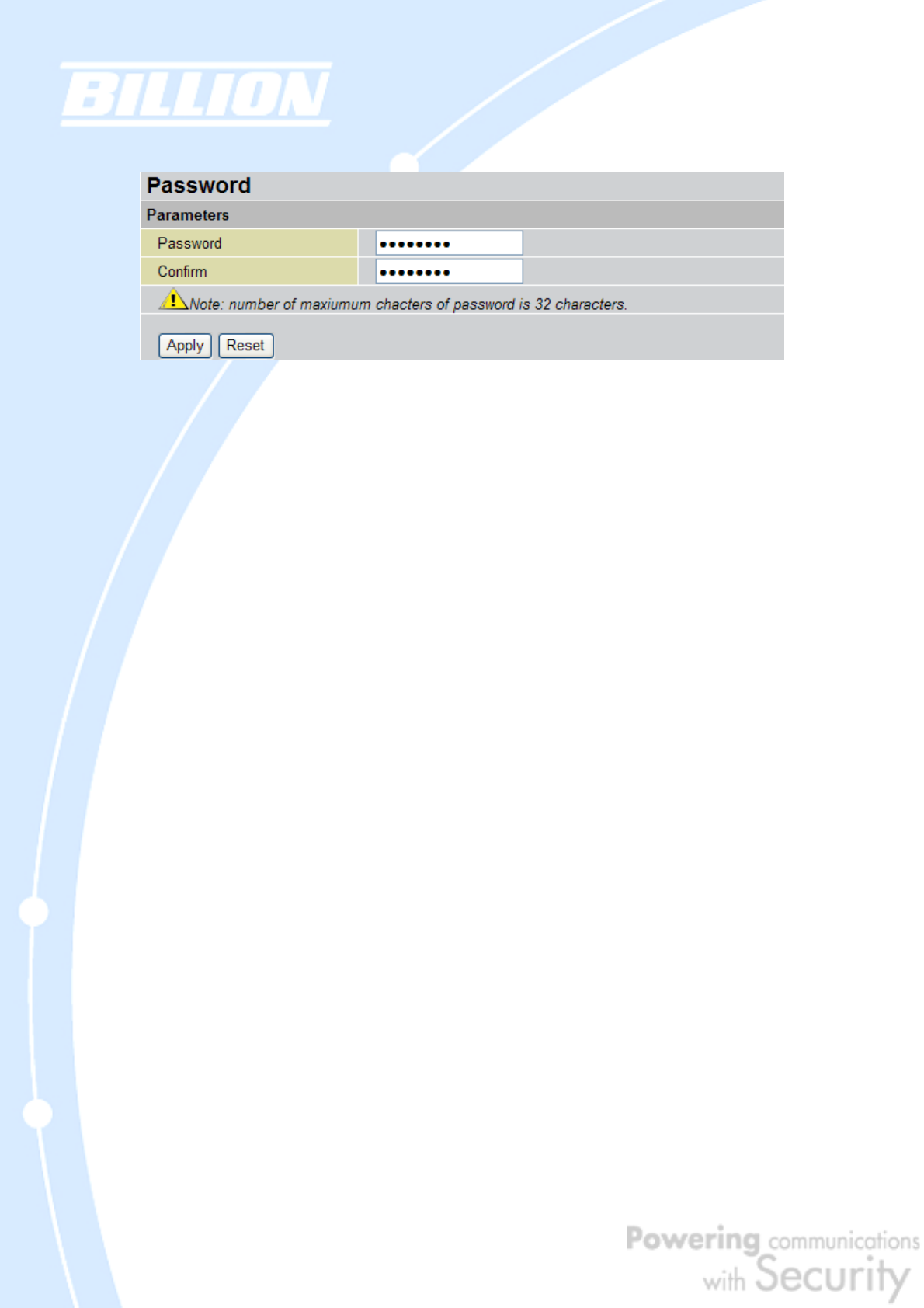
112
4.4.4.6 Password
In order to prevent unauthorized access to your router’s configuration interface, it
requires the administrator to login with a password. You can change your password
by entering your new password in both fields. Click Apply to save your changes.
Click Reset to reset to the default administration password (admin).
4.4.5 Firewall
BiGuard 50G includes a full Stateful Packet Inspection (SPI) firewall for controlling
Internet access from your LAN, and preventing attacks from hackers. Your router
also acts as a "natural" Internet firewall when using Network Address Translation
(NAT), as all PCs on your LAN will use private IP addresses that cannot be directly
accessed from the Internet. Please see the WAN configuration section for more
details.
You can find five items under the Firewall section: Packet Filter, URL Filter,
Ethernet MAC Filter, Wireless MAC Filter, Block WAN Request, and
Intrusion Detection.


















