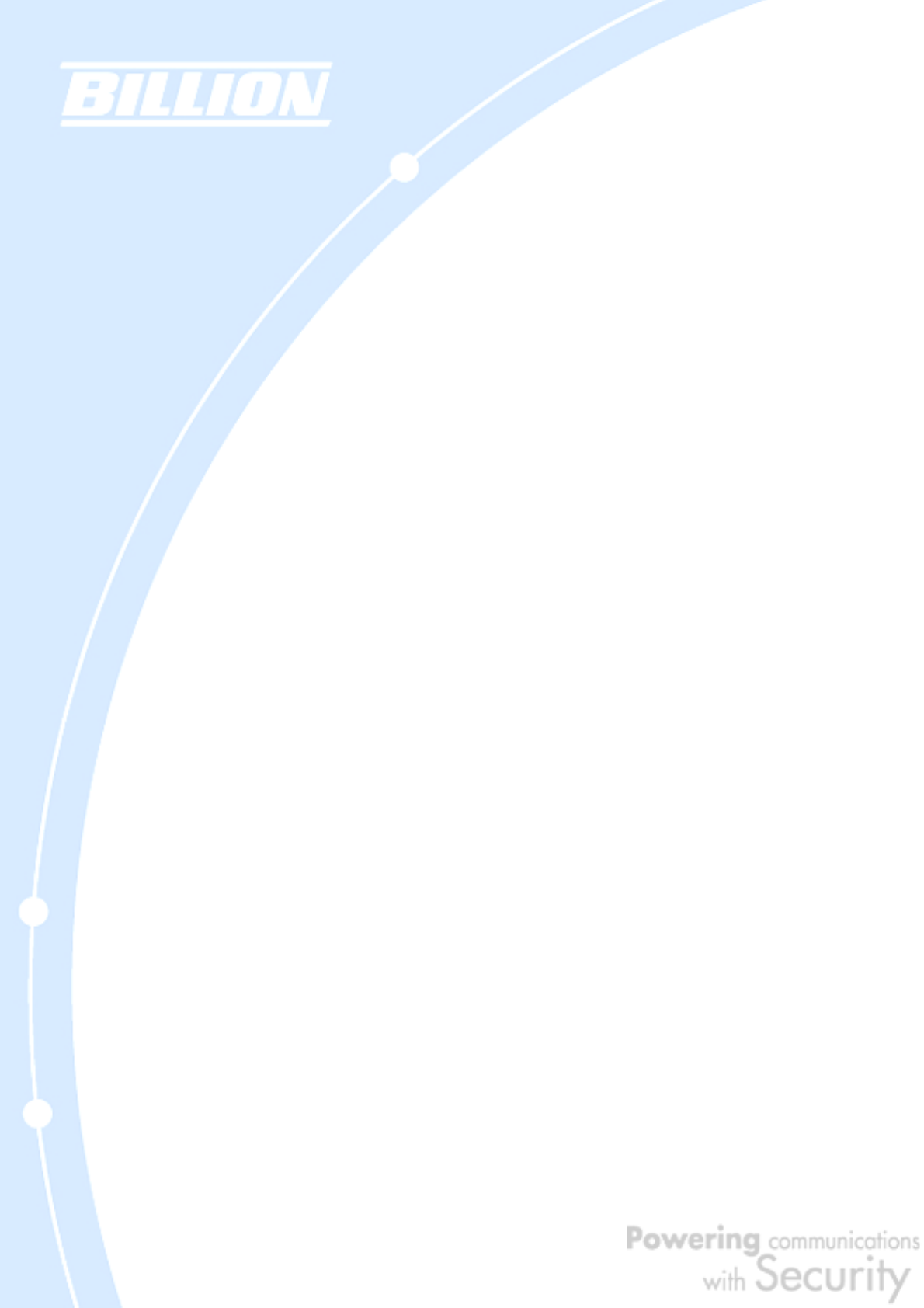
71
Device Information
Device Name: Displays the device name.
System Up Time: System uptime enables a user to determine how long has
the system being online or the time that an unexpected restart or fault occurred.
The system up-time is restarted when there is a power failure or upon software or
hardware reset.
Registration: Click on the Register button to open a web page on Billion’s
website to register the BiGuard 50G. Registration enables users to access new
firmware, a user’s manual, latest product news, quick customer support, and FAQ.
Failover Status: Displays the current Failover port and show whether it is
active or inactive.
Current Time: Displays the current time.
PrivateLAN MAC address: Displays the LAN MAC address for the LAN ports.
PublicWAN1 MAC address: Displays the WAN MAC address for the WAN1.
PublicWAN2 MAC address: Displays the WAN MAC address for the WAN2.
Firmware Version: Displays the current firmware version for the device.
Home URL: Displays the manufacturers website.
LAN
IP address: Displays the IP address of your device. You can click on the link
to edit the IP address and the gateway IP.
Netmask: Displays the subnet mask for the LAN.
DHCP Server: Displays whether DHCP server is enabled or not. You can click
on the link to edit the DHCP server.
WAN1
Connection Method: Displays the connection method for WAN1.
IP address: Displays the IP address for WAN1.
Netmask: Displays the subnet mask for WAN1.
Gateway: Displays the gateway for WAN1.
DNS Server: Displays the DNS Server for WAN1.
Up Time: Displays the time that WAN1 has been connected.
WAN2
Connection Method: Displays the connection method for WAN2.
IP address: Displays the IP address for WAN1.
Netmask: Displays the subnet mask for WAN2.
Gateway: Displays the gateway for WAN2.
DNS Server: Displays the DNS Server for WAN2.
Up Time: Displays the time that WAN2 has been connected.


















