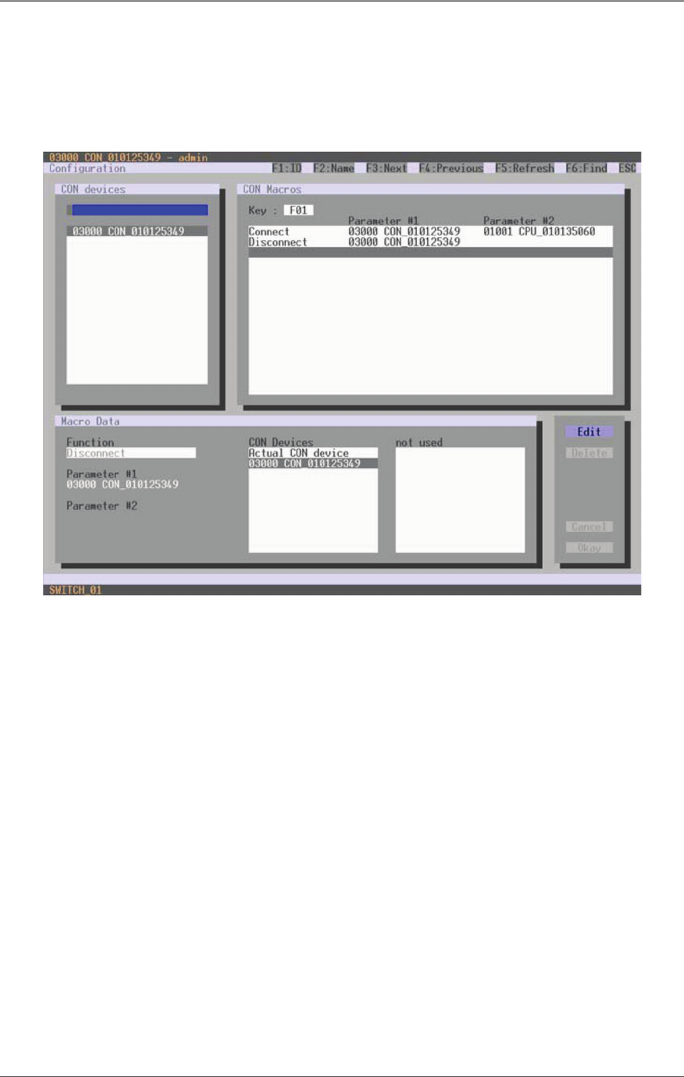
Page 127
724-746-5500 | blackbox.com
Chapter 4: Configuration
OSD
Via “Configuration > CON Macros” in the main menu, select the console for
which a console macro has to be created.
Figure 4-61. Menu Configuration - CON Macros
To create a macro for the selected console, proceed as follows:
1. Select the number key (1–16) for which a macro has to be created.
2. Select the respective place on the list (1–16) of the key that has to be set with a
macro key.
3. Select a macro command in the “Macro Data” field from the macro list.
4. Set the necessary parameters P1 and P2 (for example, CON Devices or CPU
Devices) for the selected macro command.
5. Confirm your inputs by pressing the <Enter> key and repeat the process for
further macro commands, if necessary.


















