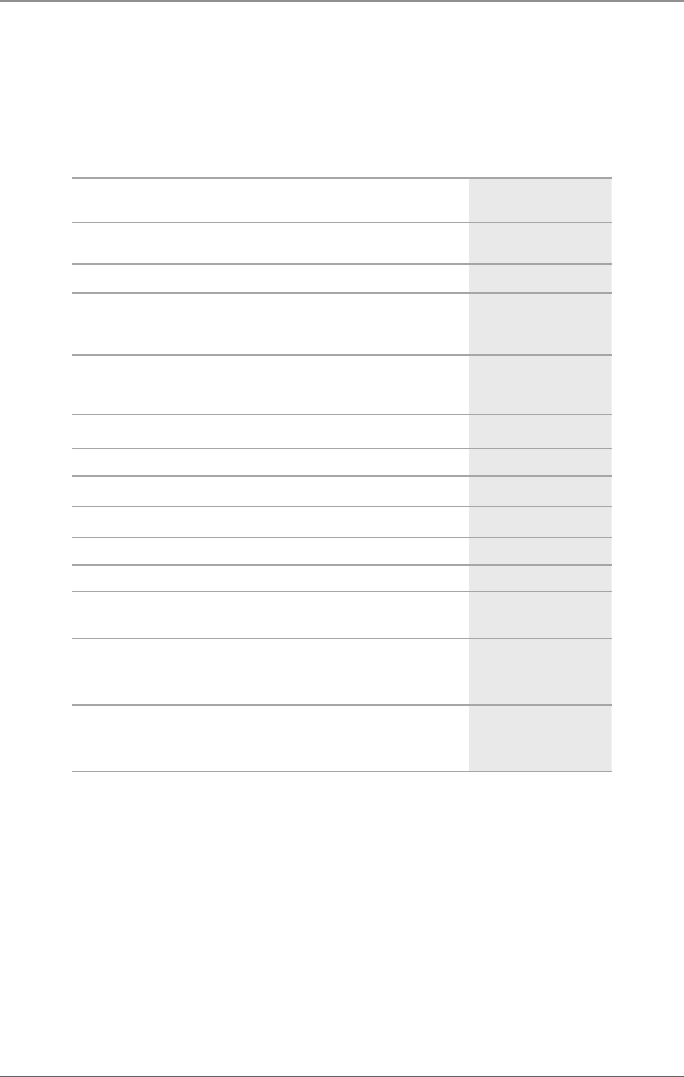
Page 63
724-746-5500 | blackbox.com
Chapter 4: Configuration
Keyboard control
You can select between the following keyboard commands:
Table 4-3. Keyboard commands.
Function
Keyboard
command
Left cursor—only within an input field or a switching screen <Cursor-Left>
Right cursor—only within an input field or a switching screen <Cursor-Right>
• In input fields: Line up (with wrap-around)
• In menus: Line up (without wrap-around)
<Cursor-Up>
• In input fields: Line down (with wrap-around)
• In menus: Line down (without wrap-around)
<Cursor-Down>
Previous page in menus with more than one page <Page-Up>
Next page in menus with more than one page <Page-Down>
Next input field <Tab>
Previous input field <Left-Shift> + <Tab>
Next option in selection fields <+>
Previous option in selection fields <->
Switching in selection fields between two conditions,
for example, between ON/OFF or Y(Yes)/N(No)
<Space>
• In menus with input fields: Save data
• In menus: Select menu item
<Enter>
• In menus with input fields: Cancel data
• In menus with selection fields: Go back to the superior menu
<Esc>


















