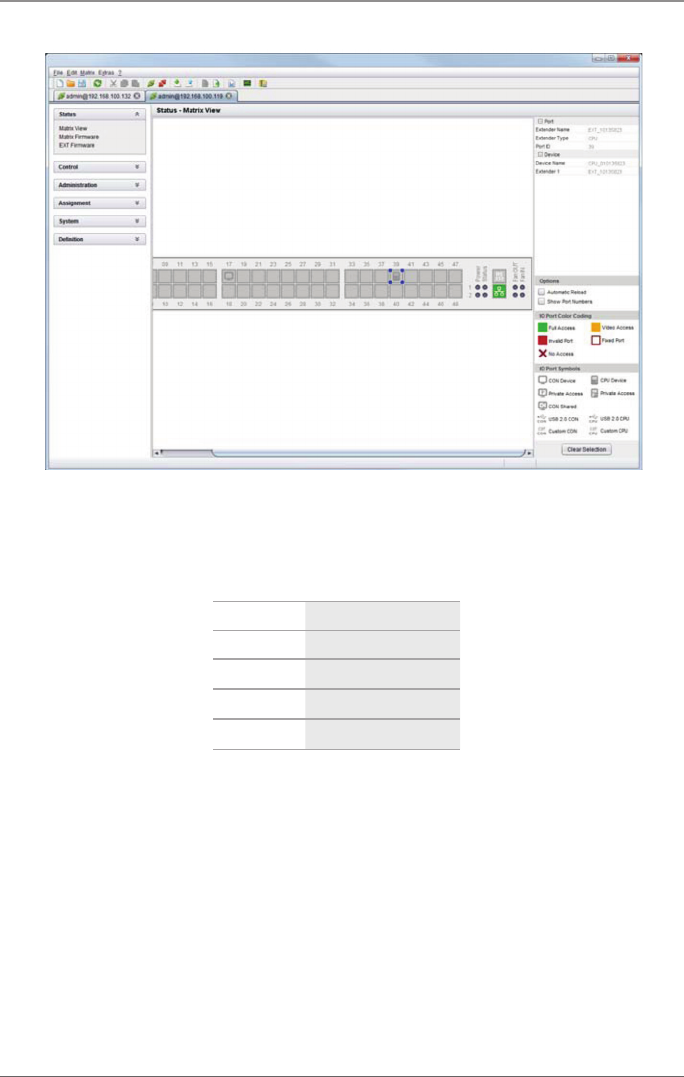
Page 39
724-746-5500 | blackbox.com
Chapter 2: Overview
Figure 2-25. Menu Status—Matrix View screen, Example #1.
Table 2-26. Connection status.
Color Description
Gray Port not connected
Yellow Video connection
Green KVM connection
Red Faulty Port
The symbol in Table 2-27 indicates the extender that is recognized and defined at
a certain port.


















