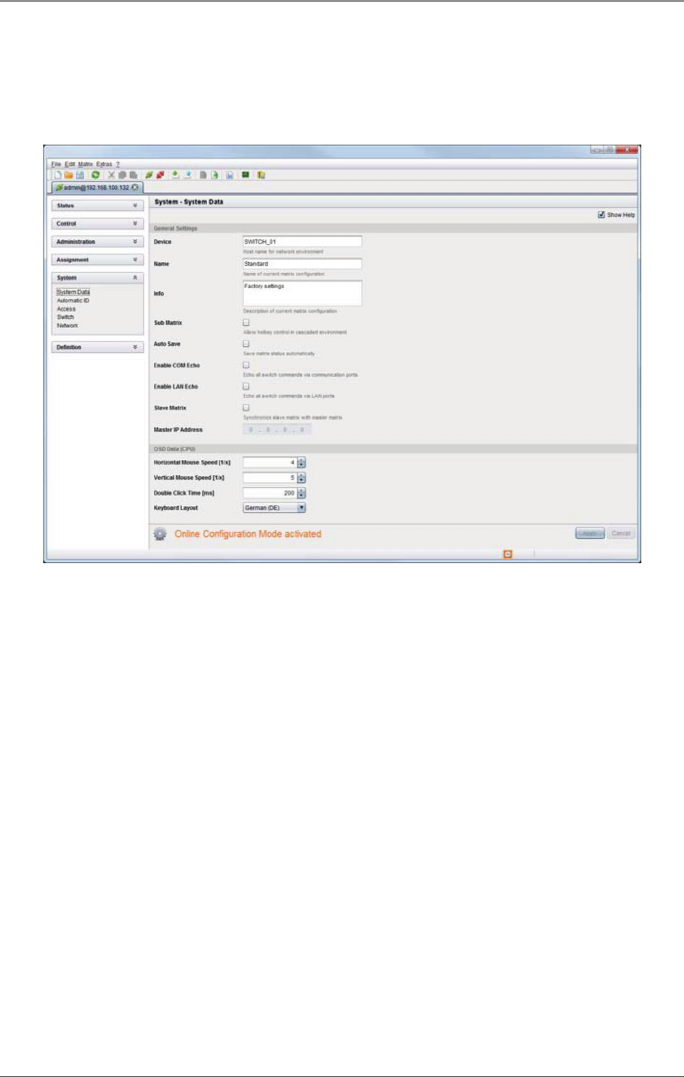
Page 71
724-746-5500 | blackbox.com
Chapter 4: Configuration
On-line Configuration
Configurations and system settings can be also edited via the Java tool in On-line
mode with an active connection between matrix and Java tool.
Figure 4-7. Menu System—System Data.
To edit a configuration in online mode, proceed as follows:
1. Select the menu item “Matrix > Activate Online Configuration Mode.” This
setting will also be shown in the lower part of the working area.
2. Make any edits at the configuration and system settings and confirm by
pressing the “Apply” button. The changes will be applied immediately.
3. To deactivate the On-line mode, select the menu item “Matrix > Deactivate
Online Configuration Mode” in the menu bar.
Options menu
You can adapt and customize the Java tool by editing various default settings.
To activate or change the default settings, proceed as follows:
Select “Extras > Options” in the menu bar. The tab Default Settings will open.


















