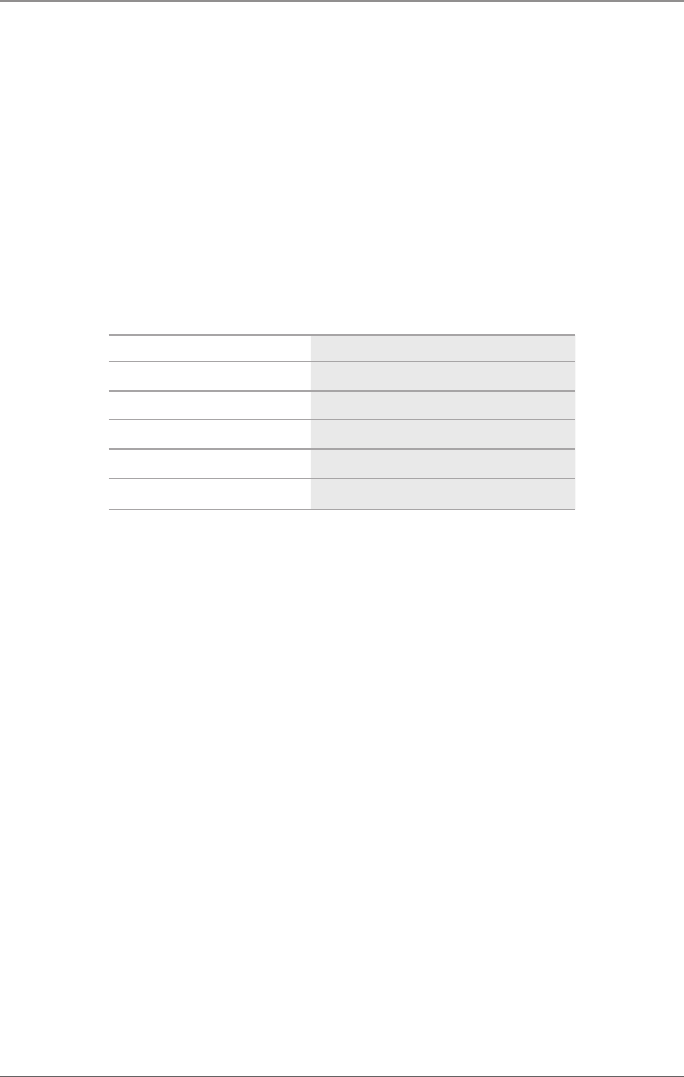
Page 50
724-746-5500 | blackbox.com
Chapter 2: Overview
Logging system activities start when opening the Monitoring menu, and remain
active until the appropriate tab is closed.
During logging, the activities are written continuously into logging files and stored
locally. This process can be set with various options.
Options
Select Extras > Options in the menu bar and open the Syslog tab.
The following options are available:
Table 2-35. Syslog options.
Option Description
Log File Directory Default directory to store the log files.
Log File Name Default name of the log file to be saved.
Log File Extension Default extension for the log file.
Maximum Log File Size (KB) Allowed maximum size of a log file.
Maximum Number of Log Files Allowd maximum number of log files.
NOTE: When the maximum log file size is reached, a new log file will be created.
When the maximum number of log files is reached, the oldest one will be
overwritten with the new information.
Filter Function
To filter relevant messages out of a number of logged activities of the matrix
switch, the Syslog Monitoring offers various filter options.
To set and activate a filter, follow these steps:
1. Set the desired filter option(s) by activating the respective checkbox(es).
2. Activate the filter settings by pressing the “Filter” button.
3. To deactivate an activated filter setting, press the “Clear” button.


















