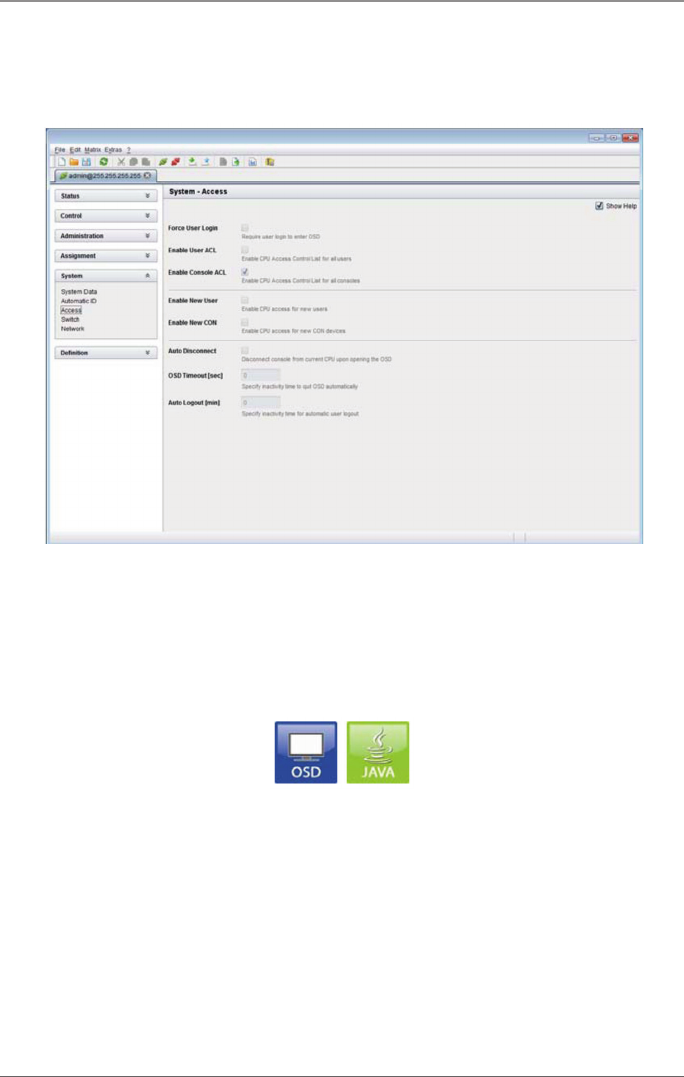
Page 88
724-746-5500 | blackbox.com
Chapter 4: Configuration
Java Tool
Select “System > Access” in the task area.
Figure 4-24. Menu System—Access screen.
4.4.4 Switch
The configuration of the switching parameters is set in this menu.
You have the following possibilities to access the menu:
Figure 4-25. OSD and Java icons.


















