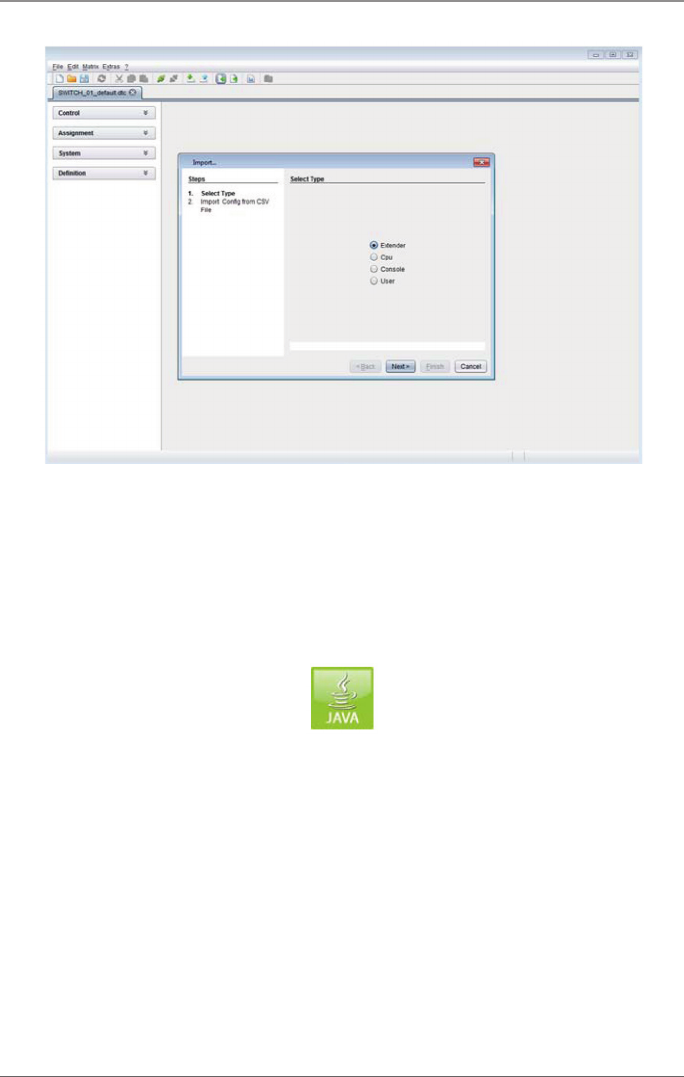
Page 137
724-746-5500 | blackbox.com
Chapter 4: Configuration
Figure 4-75. Menu File–Import screen.
4.11 Firmware Update
4.11.1 Matrix Update
The firmware of the matrix can be updated in this menu.
To access the menu, use the Java icon:
Figure 4-76. Java icon.
NOTES:
To update the matrix, only use computers that are self-sustaining and not
integrated in the KVM extender/matrix setup.
Save your configuration externally before you will start the update.


















