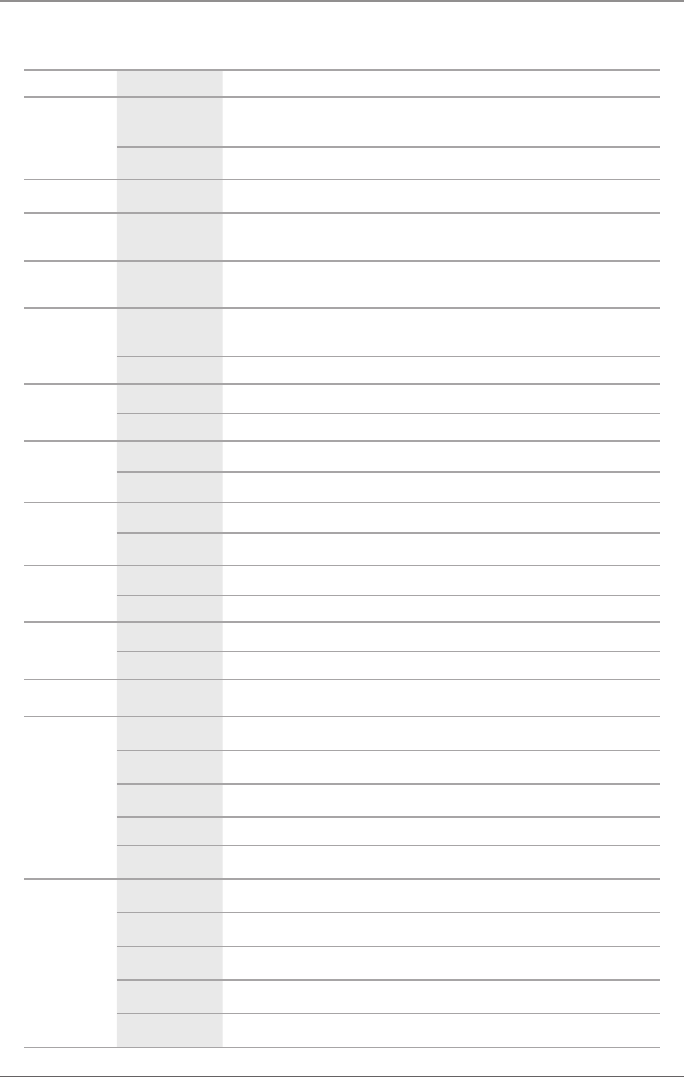
Page 92
724-746-5500 | blackbox.com
Chapter 4: Configuration
Table 4-19. Network settings.
Field Selection Description
DHCP
Activated
The network settings are automatically supplied by a DNS server
(default)
Deactivated Function not active
IP address Byte Input of the IP address in the form “192.168.1.1,” if DHCP is not active
Subnet mask Byte
Input of the subnet mask in the form “255.255.255.0,” if DHCP is not
active (default 255.255.255.0)
Gateway Byte
Input of the subnet mask in the form “192.168.1.1,” if DHCP is not
active
API service
Activated
LAN interface at the switch activated for access via Java tool
(API service port 5555)
Deactivated Function not active
FTP server
Activated FTP server for tranmission of configuration files activated.
Deactivated Function not active
HTTP server
Activated HTTP server activated (not yet implemented)
Deactivated Function not active
Telnet server
Activated Telnet server activated (not yet implemented)
Deactivated Function not active
SNMP agent
Activated SNMP agent for matrix monitoring active (not yet implemented)
Deactivated Function not active
Syslog
Activated Syslog server for status request is active
Deactivated Function not active
Syslog server Byte Input of the OP address of the Syslog servers in the form “192.168.1.1”
Trace
DEB Activate debug messages in Trace (default: Yes)
INF Activate information messages in Trace (default: Yes)
NOT Activate notification messages in Trace (default: Yes)
WAR Activate warning messages in Trace (default: Yes)
ERR Activate error messages in Trace (default: Yes)
5
DEB Activate debug messages in Syslog (default: Yes)
INF Activate information messages in Syslog (default: Yes)
NOT Activate notification messages in Syslog (default: Yes)
WAR Activate warning messages in Syslog (default: Yes)
ERR Activate error messages in Syslog (default: Yes)


















