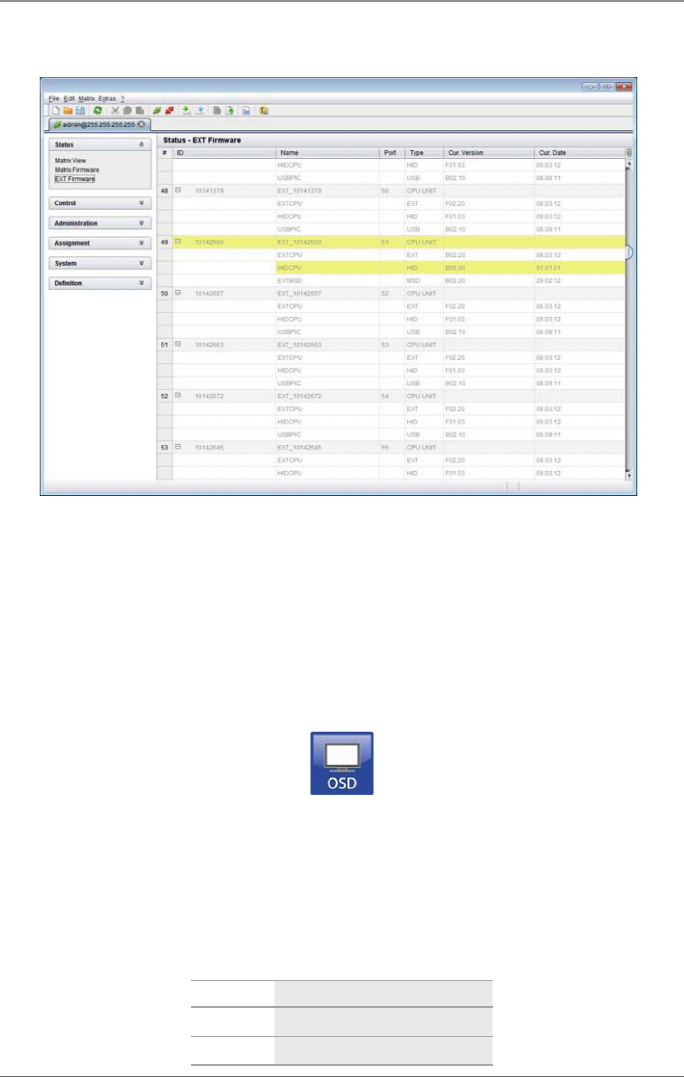
Page 48
724-746-5500 | blackbox.com
Chapter 2: Overview
Select “Status >EXT Firmware” in the task area.
Figure 2-34. Menu status—EXT firmware.
2.7 Trace Function
All events—for example, activities and switching operations of the ServSwitch
DKM FX—are logged and displayed in this menu.
This function is used for diagnostic purposes.
You can request various trace views in the menu:
Figure 2-35. OSD icon.
The following information is shown in this menu:
Table 2-34. Trace menu function.
Field Description
Time Timestamp
Message Detailed description of the event


















