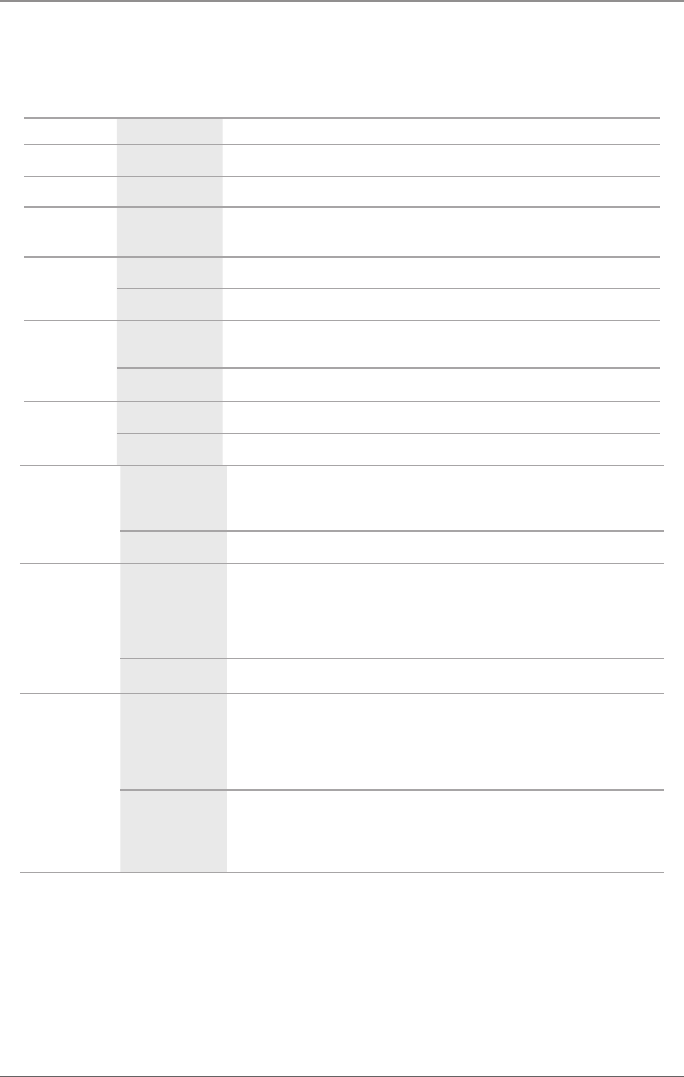
Page 97
724-746-5500 | blackbox.com
Chapter 4: Configuration
You can select between the following settings:
Table 4-23. User data settings.
Field Selection Description
Name Text User name (case-sensitive)
Password Text User password (case-sensitive)
Repeat
Password
Text Repeat user password (case-sensitive)
HTTP
Activated Access permission via HTTP
Deactivated Function not active (default)
FTP
Activated
Access permission via FTP. This setting is necessary for file access from
the Java tool or any Web browser.
Deactivated Function not active (default)
Telnet access
Activated Access permission via Telnet
Deactivated Function not active (default)
Power User
activated
• User has rights
• Permission for crosspoint operations
deactivated Function not active (default)
Super User
activated
• Permission for system configuration and all switching operations
• User has administrator rights
• This setting is required for an online connection with the Java tool
deactivated Function not active (default)
Administrator
activated
• Permission for system configuration and all switching operations
• User has administrator rights
• This setting is required for an online connection to the Java tool
deactivated Function not active (default)


















