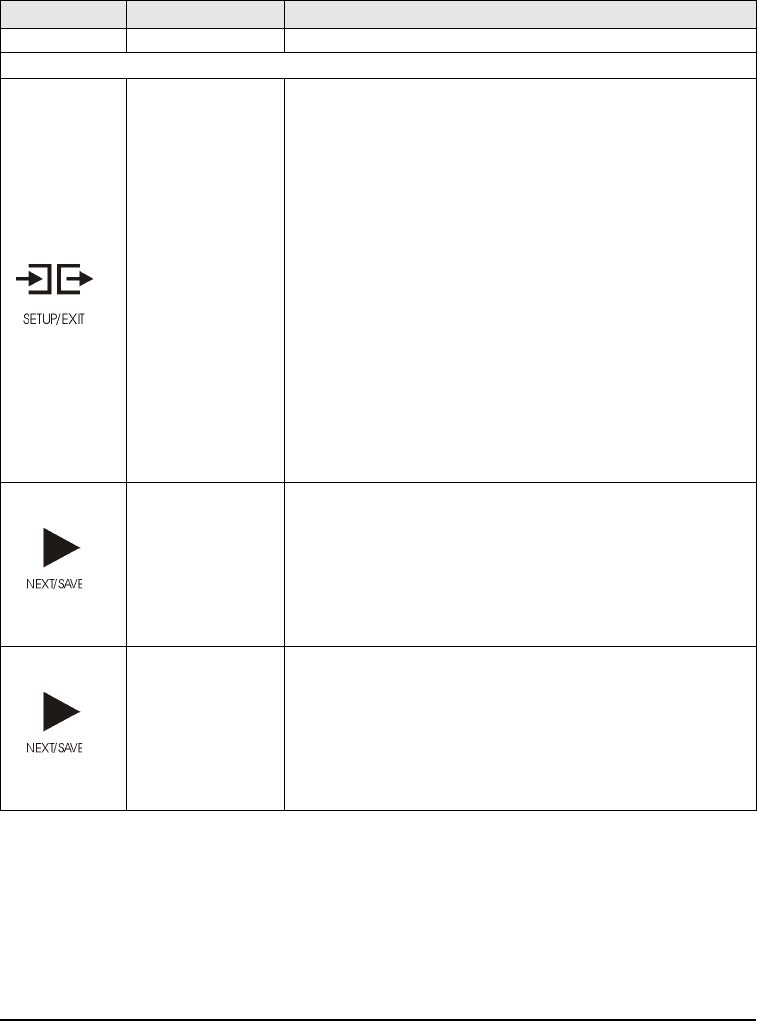
44 Bradyprinter 200M-e and 200M-e 300 User’s Guide
&RQILJXUDWLRQDQG&DOLEUDWLRQ6HTXHQFH
Press Display Shows Action/Explanation
— PRINTER READY Normal printer operation.
Setting Print Parameters
DARKNESS
Adjusting Print Darkness: Press the (+) key to increase
darkness. Press the (–) key to decrease darkness.
Default: +10
Range: 0 to +30
Darkness settings are dependent upon a variety of factors
including ribbon type, media, and the condition of the printhead.
You may adjust the darkness for consistent high-quality printing.
If printing is too light, or if there are voids in printed areas, you
should increase the darkness. If printing is too dark, or if there is
spreading or bleeding of printed areas, you should decrease the
darkness.
The FEED Key Self Test on page 80 can also be used to
determine the best darkness setting. Since the darkness setting
takes effect immediately, you can see the results on labels that
are currently printing.
CAUTION: Set the darkness to the lowest setting that provides
good print quality. Darkness set too high may cause
ink smearing and/or it may burn through the ribbon.
Darkness settings also may be changed by the driver or software
settings.
TEAR OFF
Adjusting the Tear-Off Position: Press the (+) key to increase
the value, press the (–) key to decrease the value. Each press of
the key adjusts the tear-off position by four dot rows.
Default: +0
Range: –120 to +120
This parameter establishes the position of the media over the
tear-off/peel-off bar after printing. The label and backing can be
torn off or cut between labels.
PRINT MODE
Selecting Print Mode: Press the (+) or (–) key to display other
choices.
Default: Tear-off
Selections: Tear-off, peel-off, cutter, rewind
Print mode settings tell the printer the method of media delivery
that you wish to use. Be sure to select a print mode that your
hardware configuration supports since some selections displayed
are for optional printer features.


















