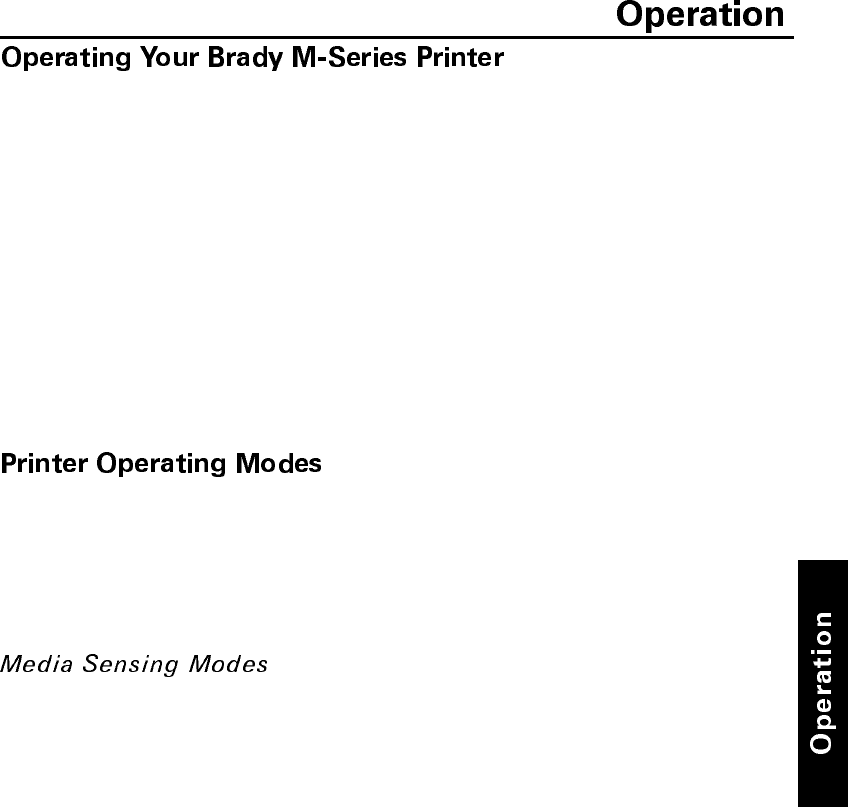
Now that your printer is ready for operation, how does it work?
The Brady M-Series Printer is designed to receive instructions
from a host computer, such as an IBM-compatible PC. To create a
label, you will either need to use label design software or write a
format in ZPL II
®
, which is a programming language for creating
label formats. If you are using label design software, refer to the
instructions provided with your software package to determine
how to proceed.
If you are using, or plan to use, ZPL II, make sure you have a
copy of the ZPL II Programming Guide. This free guide was
available at the time you ordered your printer, but if you do not
have a copy then submit the mail- or fax-in card in the front of
this book to get a copy.
The M-Series Printer can be configured for several different
modes of operation by sending the proper commands from the
host computer. For 260M printers, operating modes may also be
configured via a bank of DIP switches at the rear of the printer.
(See Chapter 4 for more information about DIP switches.)
There are two basic modes by which the printer can sense the
position of the media: Transmissive Sensing Mode and
Black-Mark Sensing Mode. The 260M comes standard with both
Transmissive Sensing Mode and Black-Mark Sensing Mode
capabilities. The 200M comes standard with Transmissive
Sensing Mode capability, but you may field-retrofit it for
Black-Mark Sensing by replacing the Transmissive Sensor with a
Black Mark Sensor.
Transmissive Sensing Mode
In Transmissive Sensing Mode, a sensor detects a light shining
through a web, notch, or hole in non-continuous media. In this
way, the printer determines the position of the label/tag.
3-1


















