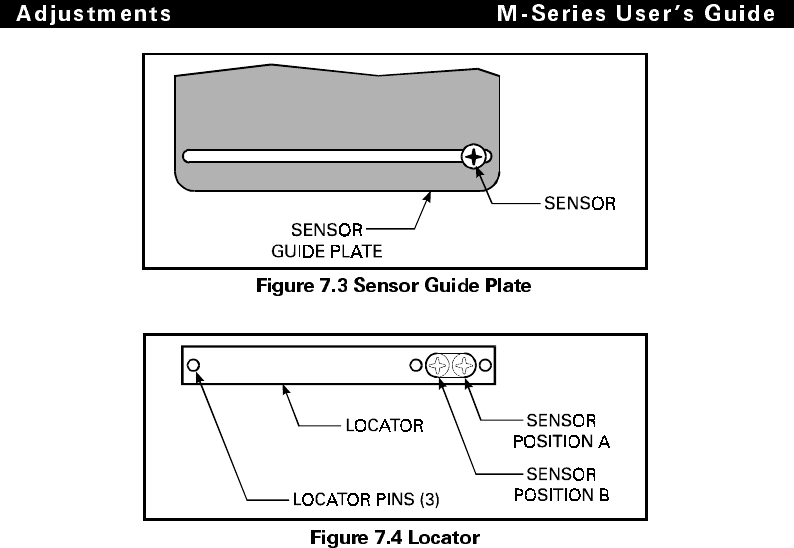
Refer to Figures 7.3 and 7.4 while performing this procedure.
1. Position the upper media sensor (approximately 1 inch from
the sensor guide plate edge) such that as the locator is
dropped in place, the sensor (Phillips head screw) will pro-
trude through the locator slot.
2. Place the locator on the sensor guide plate so that the three lo-
cator pins (see Figure 7.4) fit securely in the sensor guide
plate slot. Make sure the locator slot is positioned to the in-
side of the printer near the printer fire wall.
Note: The magnetic surface of the locator will eliminate the
chance of it becoming accidentally dislodged.
3. The sensor can now be easily repositioned to meet the media
requirements:
• Position A is for all Brady THT products except Per-
mashield and Permasleeve.
• Position B is for Brady Permashield and Brady Per-
masleeve.
7-4


















