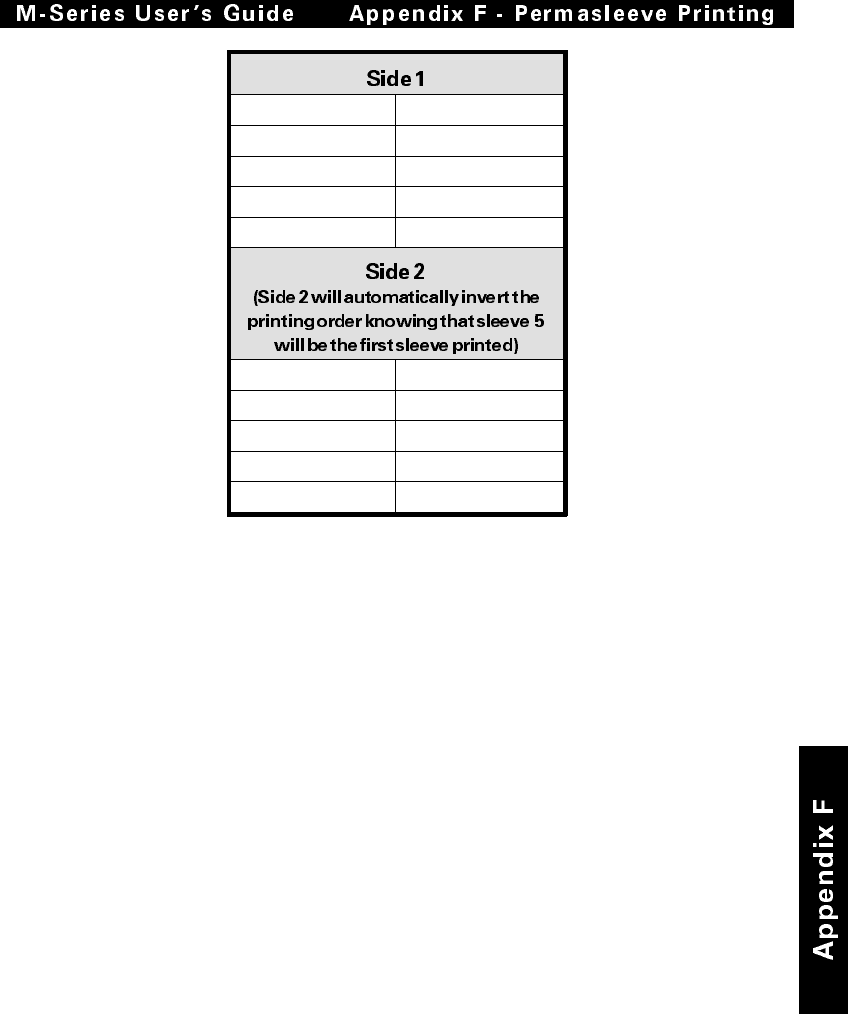
Sleeve 1 001
Sleeve 2 002
Sleeve 3 003
Sleeve 4 004
Sleeve 5 005
Sleeve 5 005
Sleeve 4 004
Sleeve 3 003
Sleeve 2 002
Sleeve 1 001
This will ensure that what is printed on Side 1 of the sleeve is the
exact same information as what is printed on Side 2.
4. Print side 2 of Permasleeve making sure the first sleeve
printed on side two was the last sleeve printed on side one.
This will ensure that the information on both sides of the
sleeves matches. The final sleeve will print as long as there is
five inches of carrier left at the end of the media.
Note: The image will appear in the same spot as side one without
any additional adjustments.
F-5


















