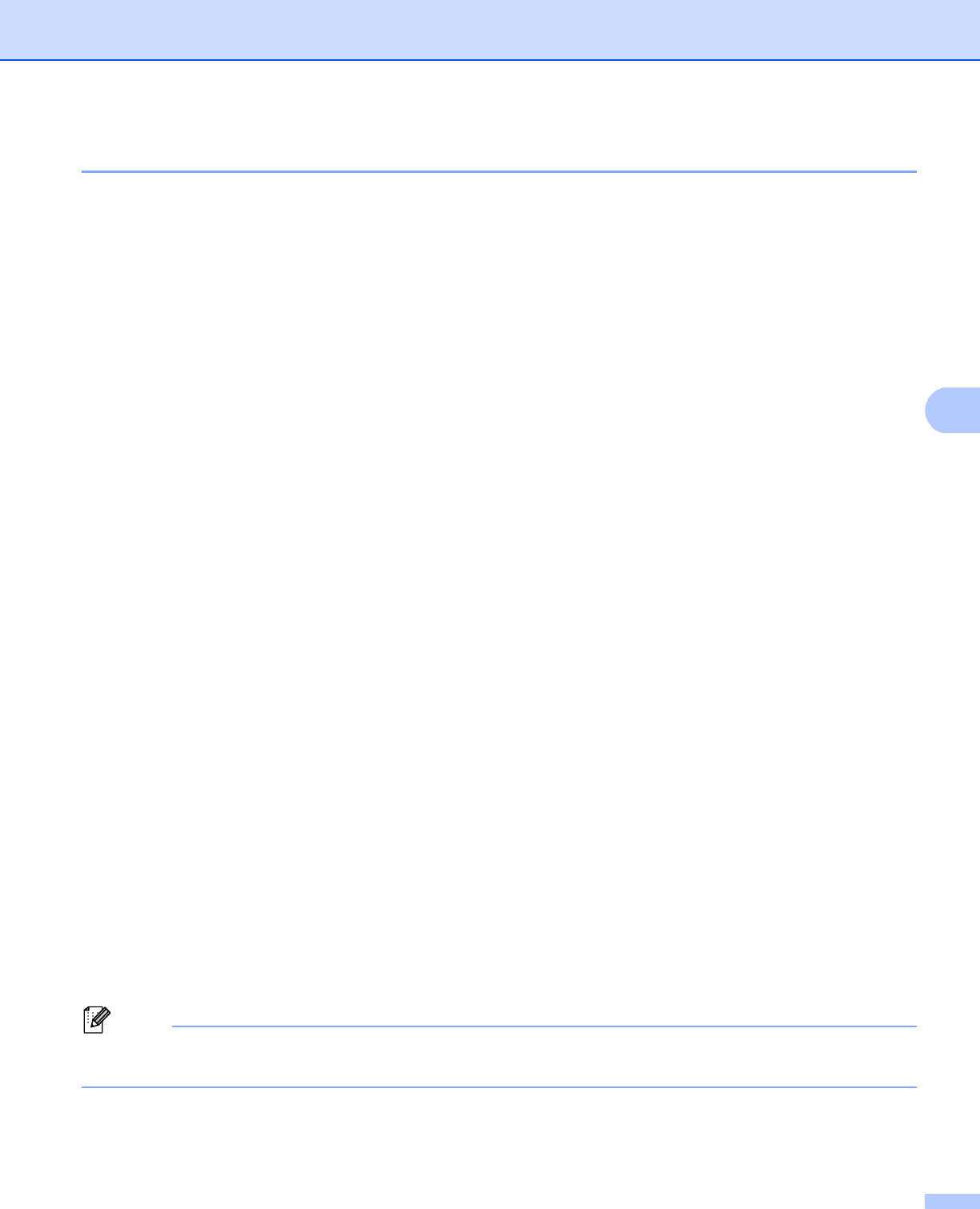
103
Web Based Management
5
Understanding Error Messages 5
You can confirm the error status on the LCD of your machine or Connection Status in Web Based
Management.
Server Timeout, contact your administrator.
This message will appear when you cannot connect to the server.
Make sure that:
• Your server address is correct.
• Your server is connected to the network.
• The machine is connected to the network.
Authentication Error, contact your administrator.
The message will appear when your Authentication Setting is not correct.
Make sure that:
• The Username
1
and Password in Authentication Setting are correct.
1
If the username is part of a domain, please input the username in one of the following styles: user@domain or domain\user.
• The time of the log file server matches the time from the SNTP server, or the Date&Time settings.
• The SNTP time server settings are configured correctly so the time matches the time used for
authentication by Kerberos or NTLMv2. If there is no SNTP server, make sure the Date&Time and
Time Zone settings are set correctly using Web Based Management or the control panel so the
machine matches the time being used by the server providing the authentication.
File Access Error, contact your administrator.
This message will appear when you cannot access the destination folder.
Make sure that:
• The store directory name is correct.
• The store directory is write-enabled.
• The File is not locked.
Wrong Date&Time, contact your administrator.
This message will appear when your machine does not obtain the time from the SNTP time server or, the
Date & Time set on the control panel does not match the time used by the server providing the
authentication. Make sure that:
• The settings to access the SNTP time correctly using Web Based Management.
• If no SNTP server is being used, the Date & Time set on the control panel matches the time used by
the server providing the authentication.
Note
If you choose the Cancel Print option in Web Based Management the Log Access Error message will
remain on the LCD for about 60 seconds.


















