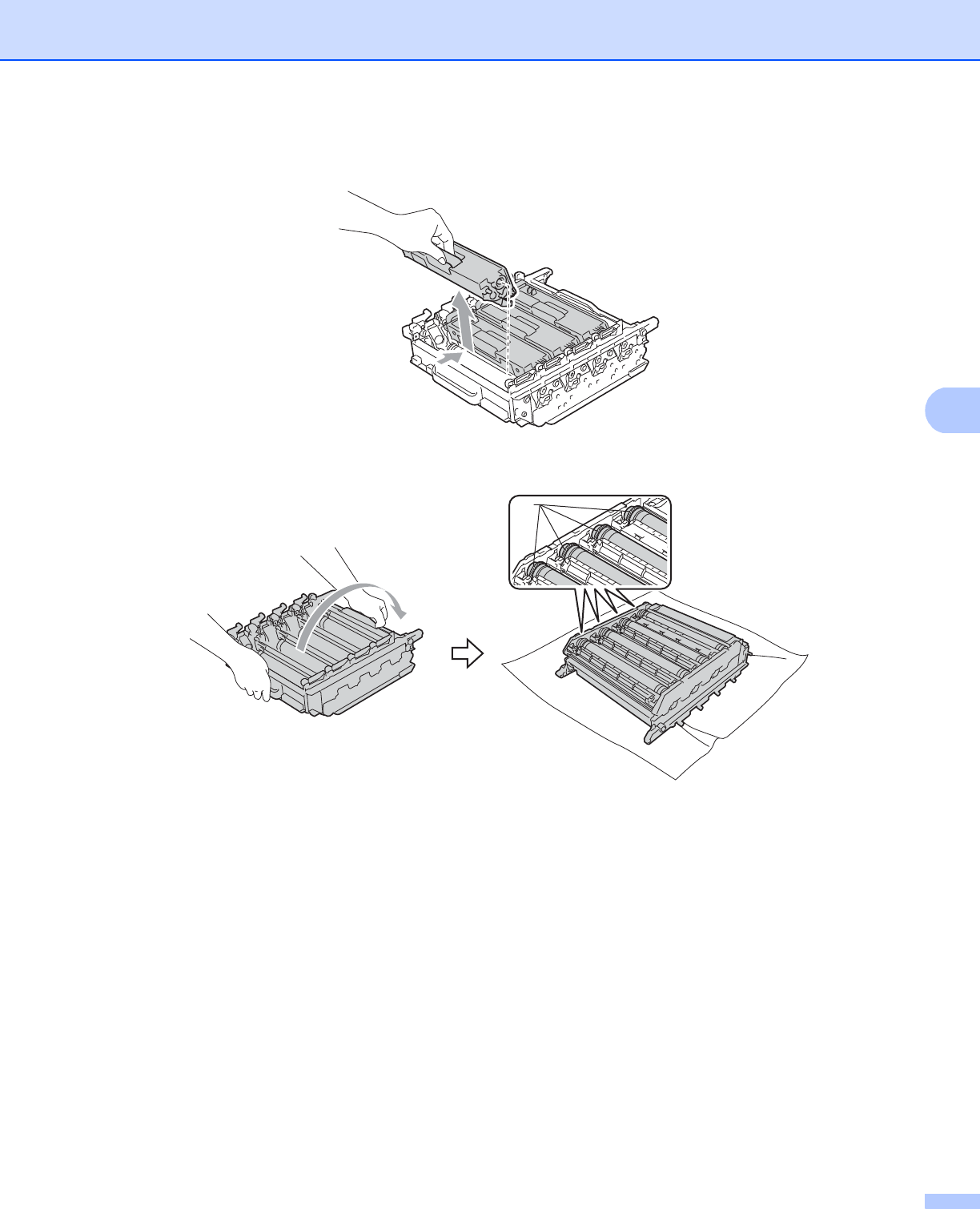
Routine Maintenance
127
5
h Hold the handle of the toner cartridge and slightly push it to unlock. Then pull it out of the drum unit.
Repeat this for all the toner cartridges.
i Turn the drum unit over by holding the green handles. Make sure that the drum unit gears (1) are on the
left hand side.
j Read following information from the drum dot check sheet.
Dot Color problem: The color of printed dots is the color of the drum you should clean.
Dot location: The sheet has eight numbered columns. The number of the column with the printed dot
in it is used to find the dot position on the drum.
1


















