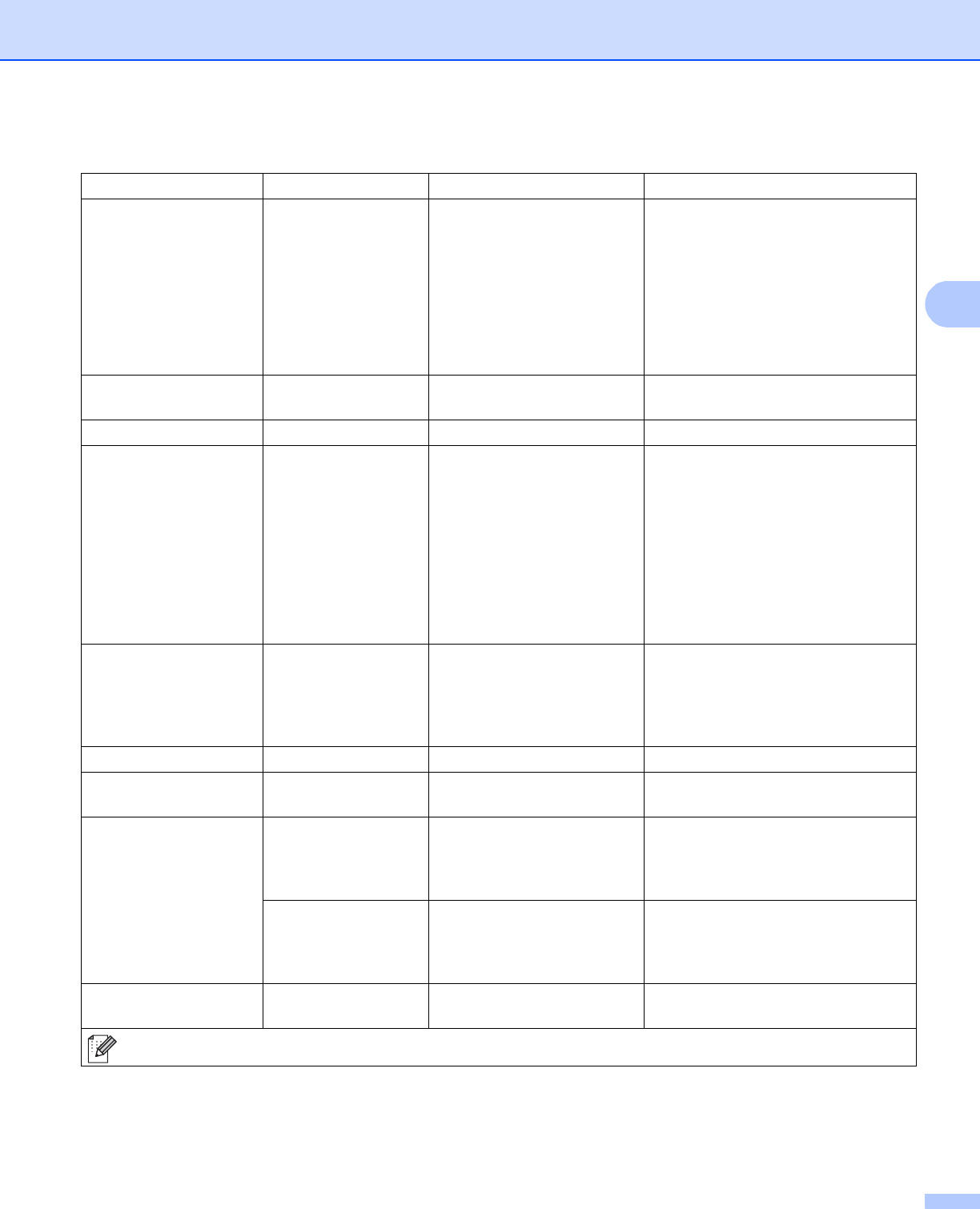
Control Panel
74
3
Print Menu
Submenu Menu Selections Options Descriptions
Emulation Auto*/HP LaserJet/
BR-Script 3
Chooses the emulation mode you
use.
If you choose Auto, the machine can
change the emulation mode
automatically.
If you choose an option other than
Auto, each emulation mode will be
fixed.
Auto Continue Off*/On Chooses whether to automatically
clear the removable error.
Output Color Auto*/Color/Mono Sets the output color.
Media Type Plain Paper*/
Thick Paper/
Thicker Paper/
Thin Paper/
Recycled Paper/
Bond Paper/
Envelopes/
Env. Thick/Env. Thin/
Hagaki/Label/
Glossy Paper
Sets the type of paper.
Paper Letter*/Legal/A4/
Executive/Com-10/DL/
JIS B5/B5/A5/A5 L/
JIS B6/B6/A6/Monarch/
C5/Folio/DL L/Hagaki
Sets the size of paper.
Copies
1*/2.../999 Sets the number of printed pages.
Orientation Portrait*/Landscape This machine can print pages in
portrait or landscape orientation.
Print Position X Offset -500/-499.../0*.../499/
500Dots
Moves the print start position (at the
top-left corner of pages) horizontally
up to -500 (left) to +500 (right) dots in
300 dpi.
Y Offset -500/-499.../0*.../499/
500Dots
Moves the print start position (at the
top-left corner of pages) vertically up
to -500 (up) to +500 (down) dots in
300 dpi.
Auto FF Off*/On Allows you to print the remaining
data without pressing Go.
The factory settings are shown in Bold with an asterisk.


















