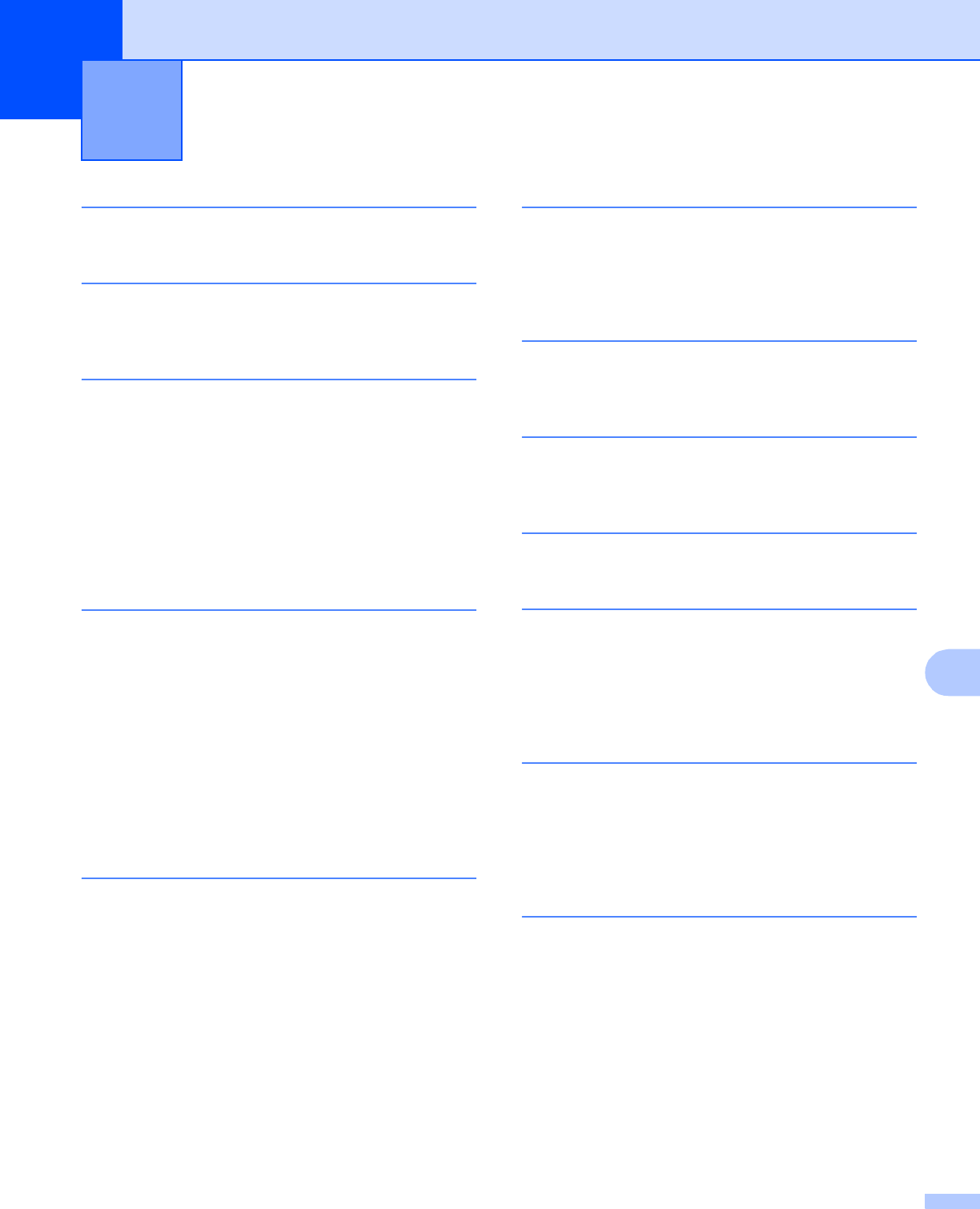
193
D
D
Symbols
+ or - buttons ............................................................. 65
A
Accessories tab ......................................................... 41
Auto Registration
...................................................... 83
B
Back button ............................................................... 65
Back light
.................................................................. 67
Bar code control
...................................................... 181
Belt unit
................................................................... 106
Brother Numbers (Europe and other countries)
...... 189
Brother Numbers (USA/Canada)
........... 190, 191, 192
BR-Script3
................................................................. 43
BR-Script3
...............................................................167
Buttons
...................................................................... 64
C
Calibration ...........................................................39, 83
Call Service messages
........................................... 144
Cancel button
............................................................65
Character sets
......................................................... 179
Cleaning
.................................................................. 115
Color Correction
........................................................ 80
Computer requirements
.......................................... 175
Consumable items
............................... 89, 90, 91, 173
Control panel
.....................................................63, 171
Control panel LCD menu
.......................................... 71
Corona wire
.......................................................98, 121
D
Data LED .................................................................. 66
Deep Sleep
.............................................. 68, 166, 174
Default settings
......................................................... 82
Dimensions
............................................................. 174
Direct Print
................................................. 23, 81, 171
Domain
.................................................................... 179
Drum unit
................................................................ 101
Duplex printing
.......................................................... 19
E
Emulation ................................................................ 169
Envelopes
.............................................................6, 15
Error LED
.................................................................. 66
Error messages
....................................................... 141
F
FAQs (Frequently Asked Questions) ...................... 190
Fonts
....................................................................... 169
G
General Setup ........................................................... 73
Go button
.................................................................. 64
I
Interface .................................................................. 169
J
Jam duplex .............................................................. 150
Jam in MP tray
........................................................ 147
Jam Inside
...............................................................156
Jam Rear
................................................................ 153
Jam Tray 1
.............................................................. 147
L
Labels ...................................................................7, 12
LCD (liquid crystal display)
.................................63, 67
LED (light-emitting diode)
......................................... 66
Linux
®
....................................................................... 27
Lower tray
................................................................. 85
M
Machine information .................................................. 71
Macintosh
................................................... 27, 50, 167
Maintenance messages
......................................89, 91
Manual duplex printing
................................. 22, 33, 58
Manual Registration
.................................................. 84
Media specifications
................................................ 172
Memory
.............................................................86, 169
Menu settings
............................................................ 71
Index


















