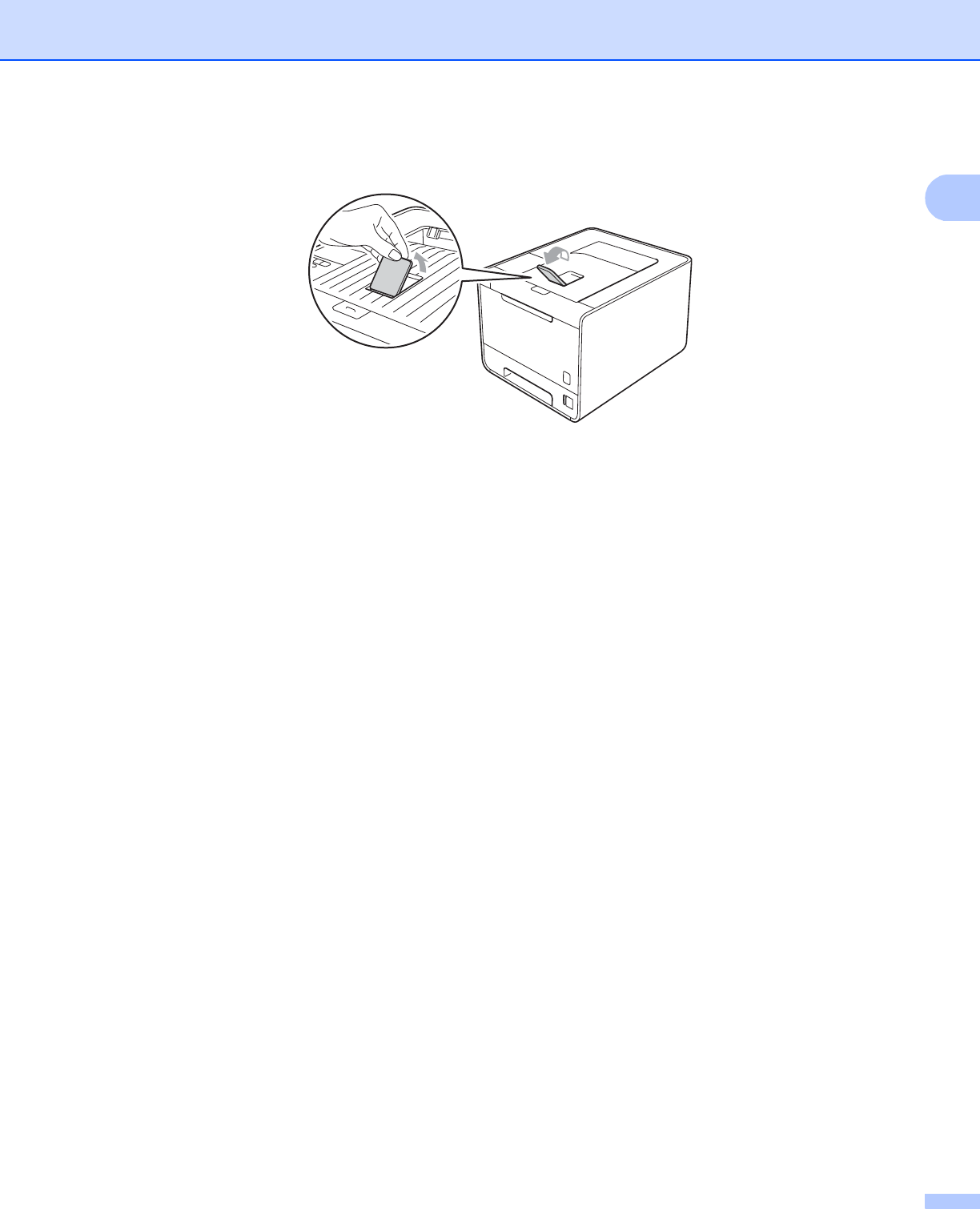
Printing Methods
11
1
e Lift up the support flap to prevent paper from sliding off the face-down output tray, or remove each page
as soon as it comes out of the machine.
f Choose the following settings from each drop-down list of the printer driver.
Paper Size
For the acceptable paper sizes, see Type and size of paper on page 2.
Media Type
Paper Source
For any other settings, see Driver and Software in Chapter 2.
g Send the print data to the machine.
A4 Letter Legal Executive A5
B5 B6 Folio JIS B5 A5 Long Edge
(Tray 1 only)
A6
(Tray 1 only)
Plain Paper Thin Paper Recycled Paper
Tray1 Tray2 (if available)


















