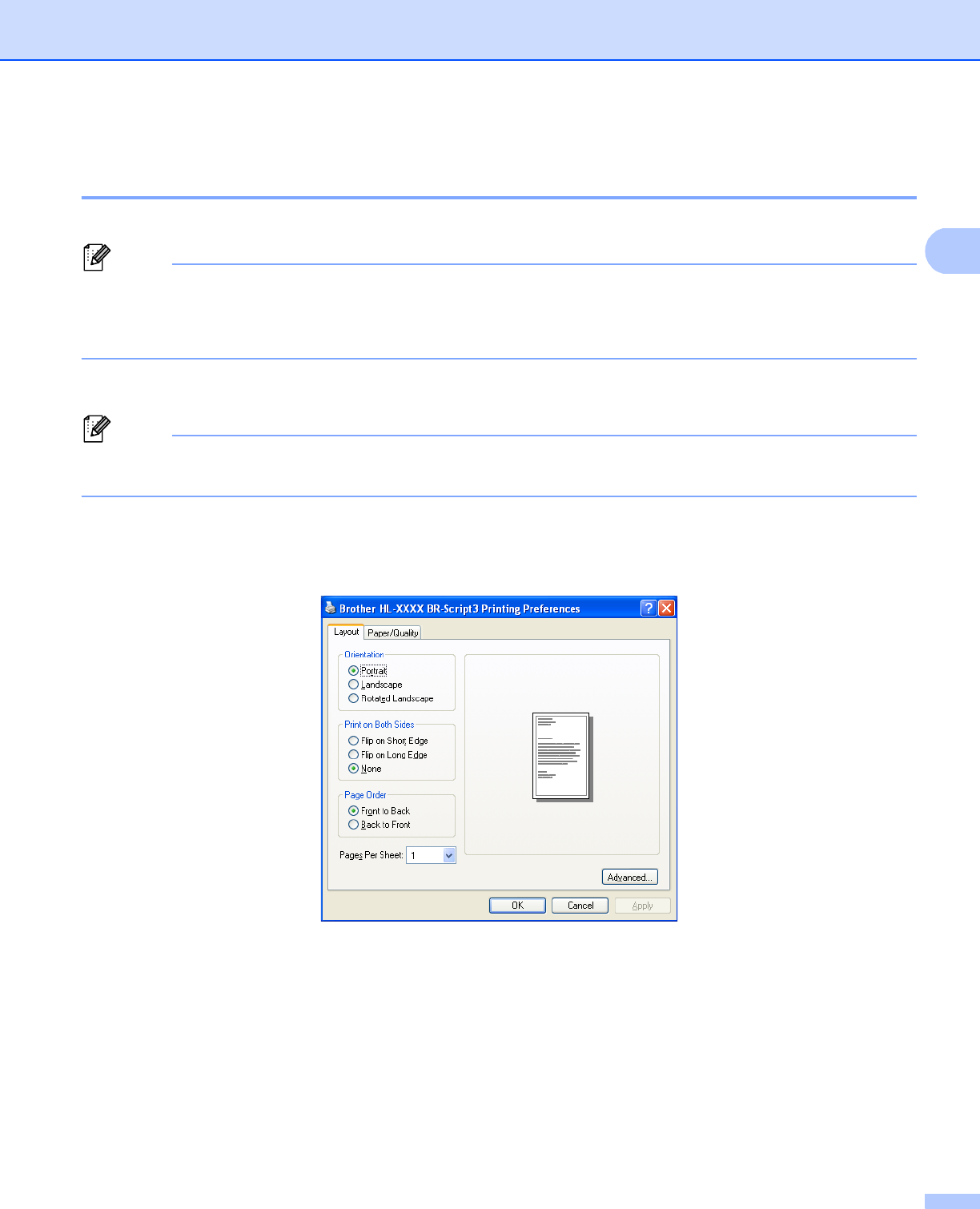
Driver and Software
43
2
Using the BR-Script3 printer driver
(PostScript
®
3™ language emulation for Windows
®
) 2
(For more information, see the Help text in the printer driver.)
Note
• To use the BR-Script3 printer driver you must install the driver using the Custom Install from the CD-ROM.
• The screens in this section are from Windows
®
XP. The screens on your computer may vary depending
on your operating system.
Printing Preferences 2
Note
You can access the Printing Preferences dialog box by clicking Printing Preferences... in the General
tab of the Brother HL-4570CDW (HL-4150CDN) BR-Script3 Properties dialog box.
Layout tab
You can change the layout setting by choosing the settings for Orientation, PrintonBothSides,
Page Order and Page Per Sheet.
• Orientation
Orientation selects the position of how your document will be printed. (Portrait, Landscape or
Rotated Landscape)
• Print on Both Sides
If you want to do duplex printing, choose Flip on short Edge or Flip on Long Edge.
• Page Order
Specifies the order in which the pages of your document will be printed. Front to Back prints the
document so that page 1 is on top of the stack. Back to Front prints the document so that page 1 is on
the bottom of the stack.


















