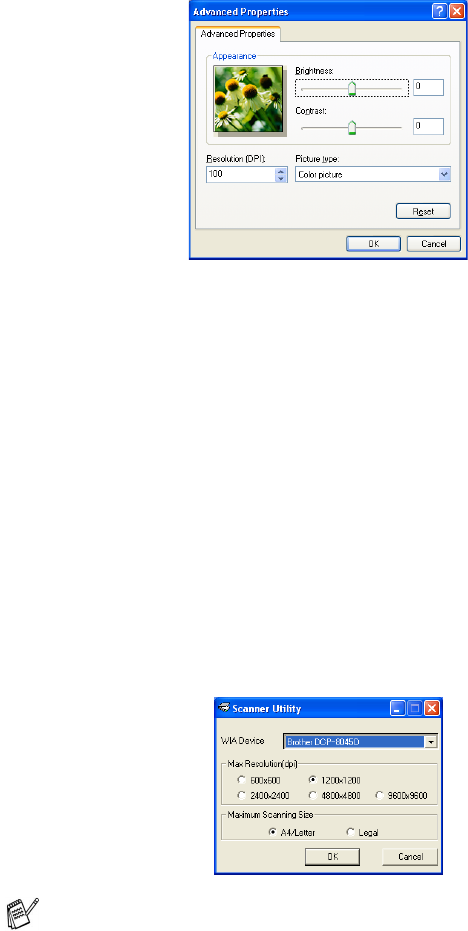
8 - 15 HOW TO SCAN USING WINDOWS
®
7
To start scanning your document, click the Scan button in the
Scan dialog box.
This time only the selected area of the document will appear in
the PaperPort
®
window (or your software application window).
Brother Scanner Utility
The Brother Scanner Utility is used for configuring the scanner driver
for resolutions greater than 1200dpi and for changing the paper size.
If you want to set Legal size as the default size, change the setting
using this utility. You must restart your PC for the new settings to take
effect.
To run the utility:
You can run the utility by selecting the Scanner Utility located in the
Start/All Programs/Brother/MFL-Pro Suite DCP-8045D menu.
If you scan the original at resolution of greater than 1200dpi, the
file size maybe very large. Please make sure that you have
sufficient memory and hard disk space for the size of the file you
are trying to scan. If the memory & hard disk is not sufficient then
your computer may freeze and you could lose your file.


















