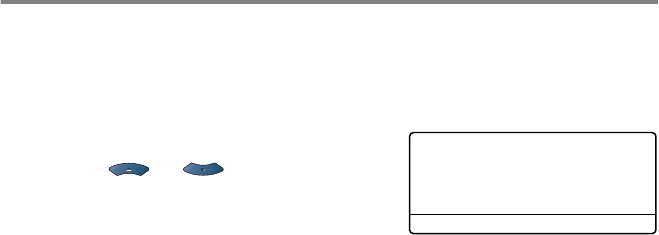
4 - 6 GETTING STARTED
Power Save
Setting Power Save mode reduces power consumption. If Power
Save Mode is switched
On
, when the DCP is idle and the scanner
lamp is turned off, it drops into power save mode in approx. 10
minutes automatically.
1
Press
Menu
,
1
,
4
,
3
.
2
Press or to select
On
(or
Off
).
3
Press
Set
when the screen
displays your selection.
4
Press
Stop/Exit
.
14.Ecology
3.Power Save
▲
On
▼
Off
Select
▲▼
& Set


















