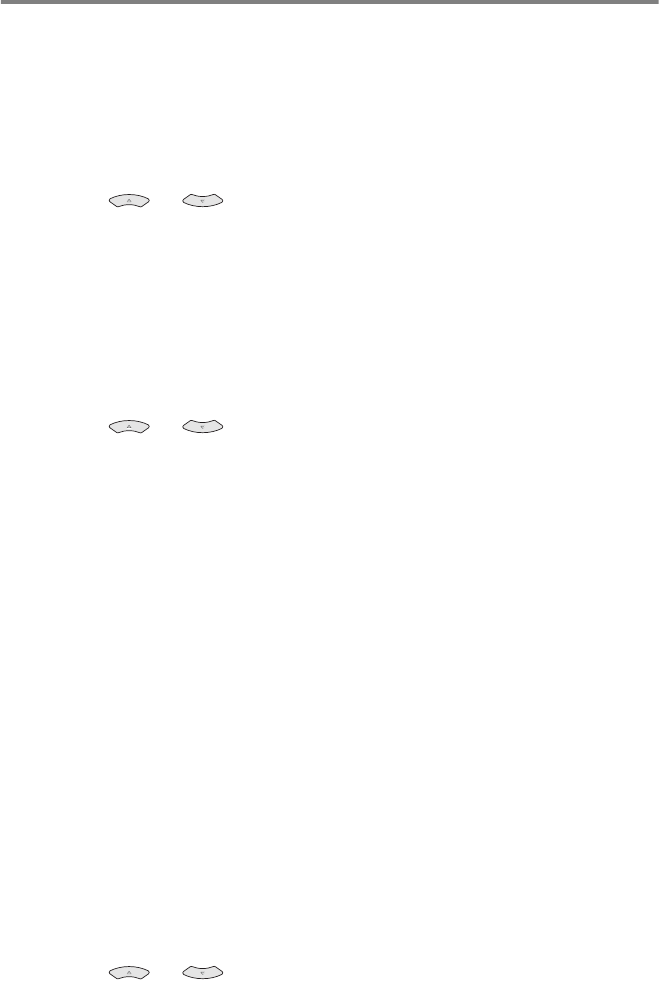
FRONT PANEL SETUP MENU10 - 19
Running H/F 4
Setup Misc.
Netware
You can select to switch the NetWare feature “On”, this allows you
specify the Frame Type is item 2.
1
Press Menu, 6, 6, 1.
2
Press or to select On or Off.
3
Press Set.
4
Press Stop/Exit.
Net Frame
1
Press Menu, 6, 6, 2.
2
Press or to select Auto/8023/ENET/8022/SNAP.
3
Press Set.
4
Press Stop/Exit.
Auto sets the Frame type to automatic, the network card will detect
the frame type being used by the NetWare server (Recommended).
8023 sets the Frame type to Ethernet 802.3
ENET sets the Frame type to Ethernet II
8022 sets the Frame type to Ethernet 802.2
SNAP sets the Frame type to Ethernet SNAP
* NET Frame Setting is available when NetWare is On.
AppleTalk
AppleTalk protocol is used with Macintosh Networks. If you are using
your machine on a Macintosh network please select to On.
1
Press Menu, 6, 6, 3.
2
Press or to select On or Off.


















