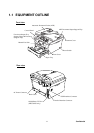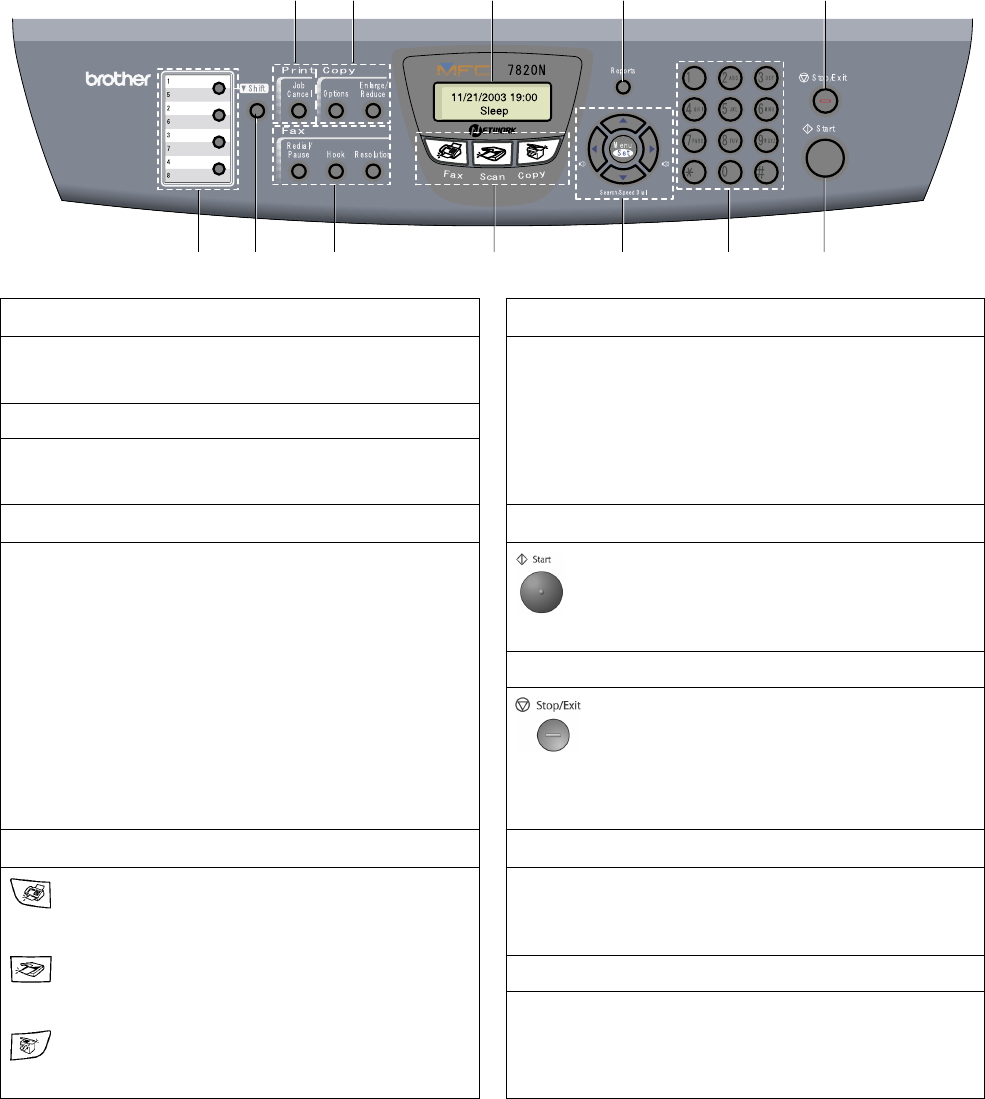
1-2 Confidential
1.2 CONTROL PANEL
MFC-7420 and MFC-7820N have similar control keys.
1. One-Touch Keys
6. Dial Pad Keys
These 4 keys give you instant access to 8 previously
stored numbers.
2. Shift Key
To access One-Touch numbers 5 to 8, hold down Shift
as you press the One-Touch key.
Use these keys to dial telephone or fax numbers and as a
keyboard for entering information into the MFC.
The # key lets you temporarily switch the dialing mode
during a telephone call from Pulse to Tone.
3. Fax and Telephone Keys
7. Start Key
Lets you start sending faxes or making copies.
8. Stop/Exit Key
Redial/Pause
Redials the last number you called. It also inserts a
pause in quick dial numbers.
Hook
Press before dialing if you want to make sure a fax
machine will answer, and then press Start. Also, press
this key after picking up the handset of an external
telephone during the F/T double/pseudo-ring.
Resolution
Sets the resolution when you send a fax.
Stops an operation or exits from the menu.
4. Mode Keys
9. Reports Key
Print the Transmission Verification Report, Help List,
Quick-Dial List, Fax Journal, User Settings and Network
Configuration*. (*MFC-7820N only).
10. Liquid Crystal Display (LCD)
Fax
Lets you access Fax mode.
Scan
Lets you access Scan mode.
Copy
Lets you access Copy mode.
Displays messages on the screen to help you set up and
use your MFC.
12 11 10
6 5 4 3 2 1
9 8
7