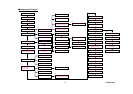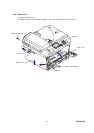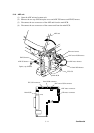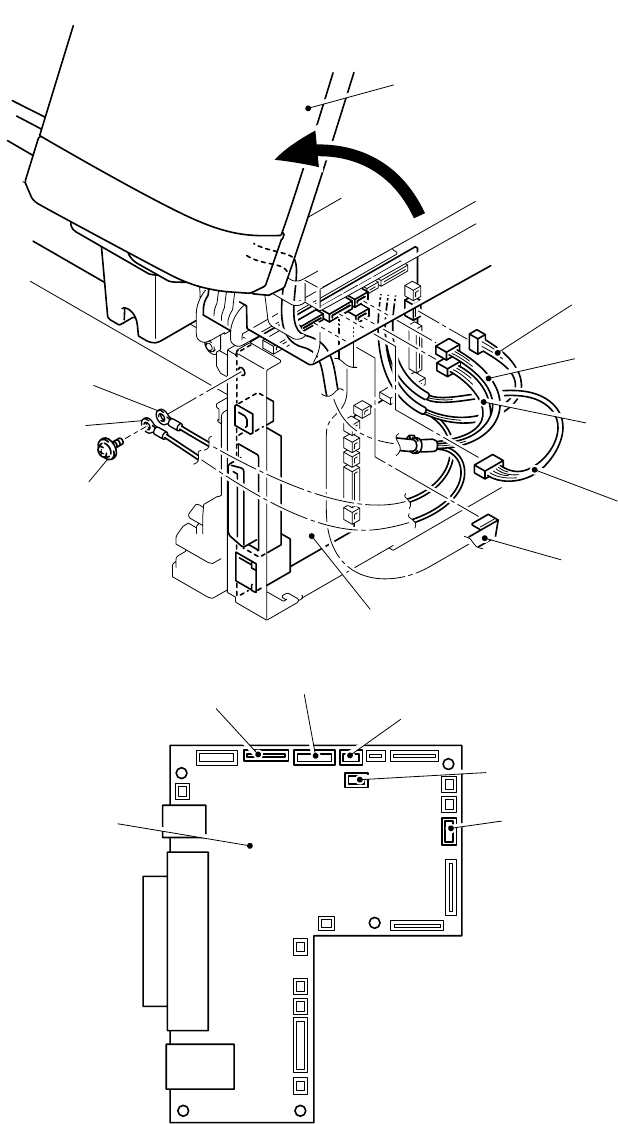
Confidential
5-11
5.1.8 ADF unit
(1) Open the ADF unit and scanner unit.
(2) Remove the one cup S M3x6 taptite screw and ADF FG harness and FB FG harness.
(3) Disconnect the two connectors of the ADF unit from the main PCB.
(4) Disconnect the two connectors of the scanner unit from the main PCB.
ADF uni
t
FFC CIS
Main PCB
Taptite, cup S M3x6
ADF FG harness
FB FG harness
Main PCB
ADF sensor PCB connecto
r
Panel PCB connecto
r
FFC CIS connecto
r
FB motor harness
ADF sensor PCB harness
ADF motor harness
Panel PCB harness
FB motor connecto
r
ADF motor connecto
r