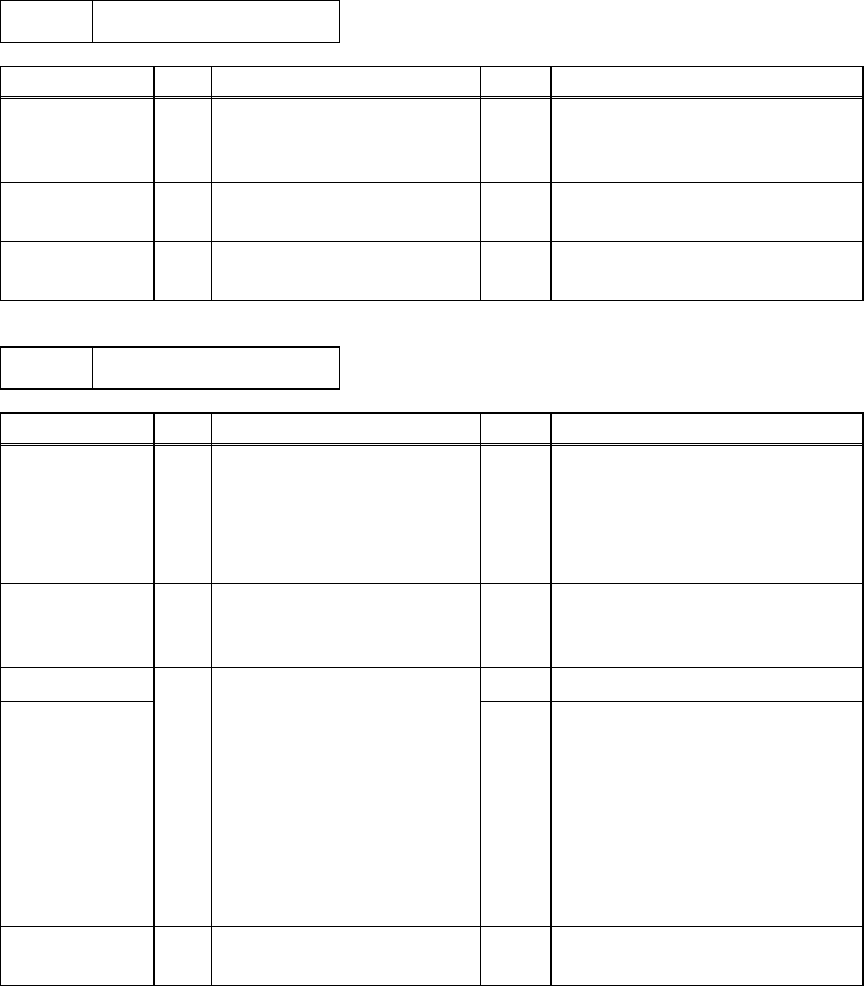
Confidential
9-22
WARNING: If you analyze malfunctions with the power plug inserted into the power outlet, special
caution should be exercised even if the power switch is OFF because it is a single pole
switch
M-3 Main motor failure
Possible cause
Step
Check
Result
Remedy
Failure of
connector
1 Is the connection of
connector CN9 on the main
PCB correct?
No Reconnect the connector.
Main motor 2 Is the problem solved by
replacing the main motor?
Yes Replace the main motor.
Main PCB 3 Is the problem solved by
replacing the main PCB?
Yes Replace the main PCB.
M-4 No paper supplied
Possible cause
Step
Check
Result
Remedy
Separation pad
/ pickup roller
failure
1 Is the surface of the
separation pad or the
pickup roller dirty or worn
out?
Yes 1) Clean the surface of the
separation pad or pickup
roller.
2) Replace the separation pad
or pickup roller.
Failure of
connector
2 Is the contact of the
solenoid connector on the
high voltage PCB good?
No Reconnect the connector.
HVPS circuit Yes Replace the HVPS.
Paper pickup
clutch
solenoid
3 Set paper in the manual
feed slot and make a test
print.
Does the voltage between
pins 2 (SOLENOID) and 1
(24V) of the CN16
connector on the main PCB
change from approx. 24V
DC to 0V within the
specified time?
No Replace the paper pickup clutch
solenoid.
Main PCB 4 Is the problem solved by
replacing the main PCB?
Yes Replace the main PCB.


















