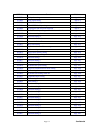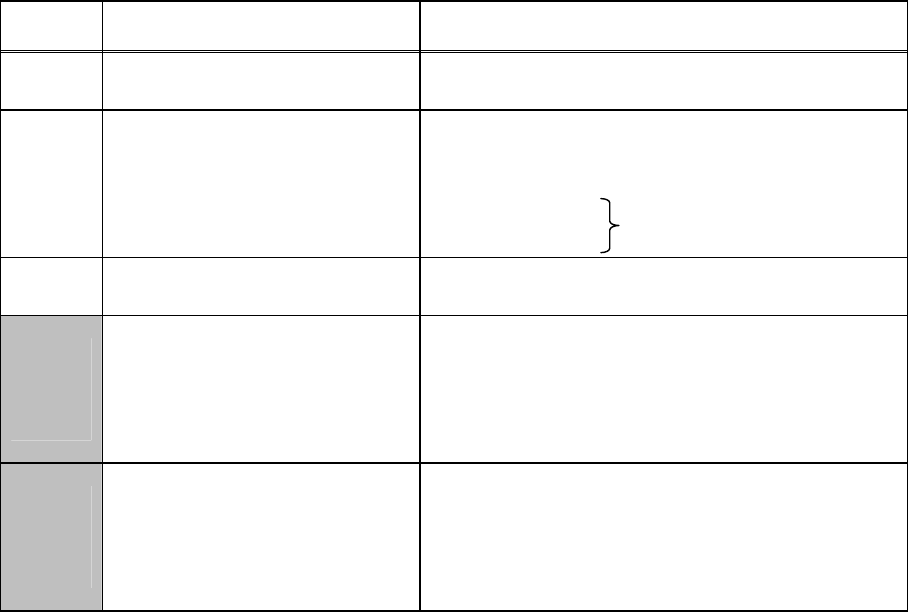
App. 4-6 Confidential
Selectors 6 and 7: Dial tone detection in PABX (Not used.)
These selectors activate or deactivate the dial tone detection function which detects a dial tone
when a line is connected to the PABX.
Setting both of these selectors to "1" activates the dial tone detection function so that the machine
starts dialing upon detection of a dial tone when a line is connected.
Other setting combinations deactivate the dial tone detection function so that the machine starts
dialing after the specified WAIT (3.5, 5.0, or 7.0 sec.) without detection of a dial tone when a line
is connected.
WSW04 (TRANSFER facility setting)
Selector
No.
Function
Setting and Specifications
1
Earth function in transfer
facility (Not used.)
0: Provided 1: Not provided
2
3
Dual tone detection
frequency in ICM recording
No. 2 3
0 0 : 350 and 440 Hz (A)
0 1 : 440 and 480 Hz (B)
1 0 :
1 1 :
4
Dual tone detection
sensitivity in ICM recording
0: Normal 1: High
5
6
Earth time length for earth
function
No. 5 6
0 0 : 200 ms
0 1 : 300 ms
1 0 : 500 ms
1 1 : 700 ms
7
8
Break time length for flash
function
No. 7 8
0 0 : 80 ms
0 1 : 110 ms
1 0 : 250 ms
1 1 : 500 ms
NOTE: Selectors 1 and 5 through 8 are not applicable in those countries where no transfer facility is
supported.
NOTE: Selectors 2 through 4 are applicable to models equipped with built-in TADs.
Selector 1: Earth function in transfer facility (Not used.)
This selector determines whether or not the earth function is added to the transfer setting menu to
be accessed by the function switch.
Selectors 2 and 3: Dual tone detection frequency in ICM recording
If the machine detects either of the frequencies set by these selectors in ICM recording, it
disconnects the line. For example, if these selectors are set to “0, 0,” the machine disconnects the
line upon detection of 350 Hz or 440 Hz.
480 and 620 Hz (C)