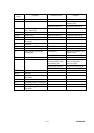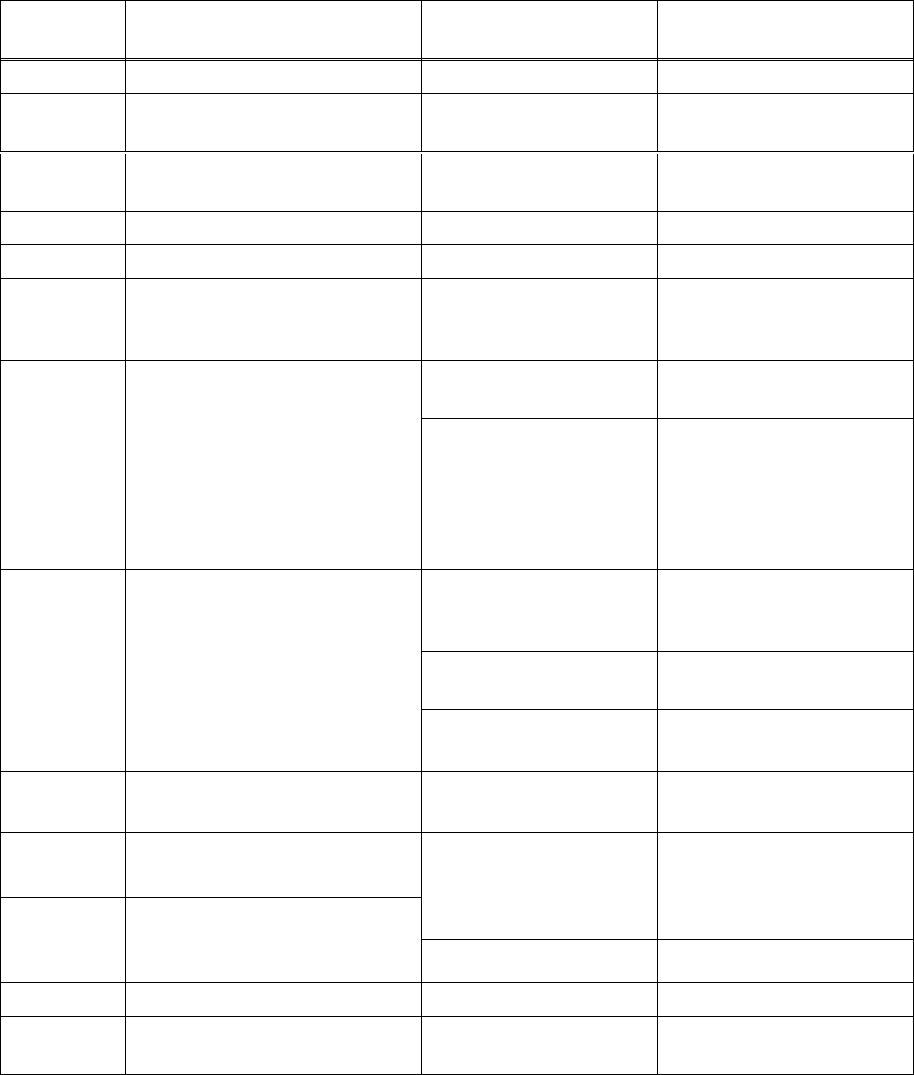
Confidential
9-8
Error Code
(Hex)
Symptom Probable Cause
Solution
89 Not used.
8A The paper feed motor does not
rotate. (Not used.)
8B The paper feed motor stops
suddenly. (Not used.)
8C Not used.
8D-A0 Not used.
A1 Front cover (scanner unit)
opened.
Hook of the front open
switch on the front
cover broken
Replace the front cover.
Front open switch
broken
Replace the front open
switch.
A2 Document length exceeding
the scan limitation.
During scanning, 90 cm or
longer of a document is
detected.
During document feeding or
ejecting, 400 cm or longer of a
document is detected.
Document jam
Remove the jammed
document.
Document rear sensor
actuator caught on the
surrounding parts
Correct the surrounding
parts on which the
actuator caught.
Document rear sensor
broken
Replace the document
rear sensor.
A3
The document rear sensor does
not come ON during document
pull-in operation.
Document jam
Remove the jammed
document.
A4 50% or more faulty of white
level data. (Not used.)
A5
FAX scanning failure.
(1st time)
CIS defective
White-level reference
film stained in the
scanner cover
Replace the scanner cover
(scanner unit).
A6 FAX scanning failure. (retry)
Main PCB defective Replace the main PCB.
A7-AB Not used.
AC Less than 50% faulty of white
level data. (Not used.)