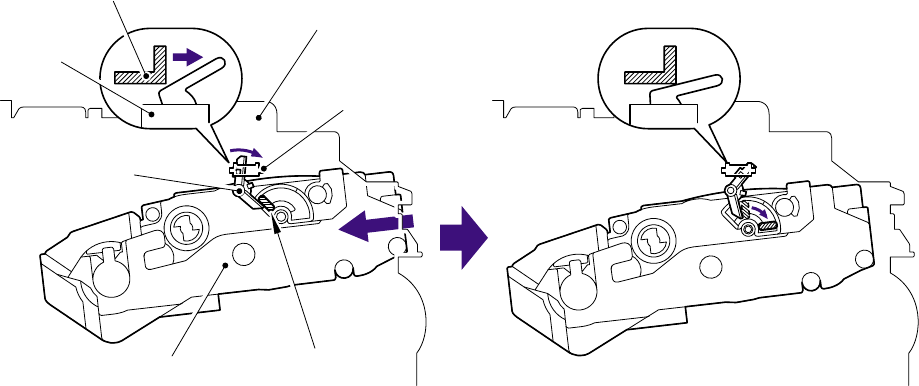
Confidential
3-13
New toner detection mechanism
The printer detects the amount of the remaining toner with the sensor and indicates the timing to
replace the toner cartridge by displaying ‘Toner Life End’ on the LCD to the user. The problem
such as toner leak or image defect may occur when low-duty printing is continued for a long time.
To prevent such a problem, the printer provides the function displaying the ‘Toner Low’ message
on the LCD when the toner is used to a certain degree to indicate it to the user.
When replacing the toner cartridge with a new one, the printer detects that the toner cartridge is
replaced with a new one by the new toner detection switch and cancels the message on the LCD.
The mechanism to detect the new toner cartridge is as follows:
(1) A new toner cartridge is installed into the drum unit, and the drum unit is installed into the
printer.
(2) The reset gear of the toner cartridge is contacted with the new toner actuator to push the new
toner actuator.
(3) Then, the new toner actuator pushes the new toner detection switch so that it is detected that
a new toner cartridge is installed.
(4) When the toner cartridge is installed into the printer, the reset gear is rotated by the main
motor drive and moved to the position of “Toner in use”.
When the reset gear is moved to the position of “Toner in use”, the new toner actuator is
pulled back by the new toner actuator spring and returned to the original position. When the
reset gear is at the position of “Toner in use”, the reset gear is not returned to the original
position since the reset gear and drive gear of the main motor are not engaged, and the reset
gear is not rotated.
N
ew toner senso
r
Main frame L
N
ew toner actuato
r
N
ew toner senso
r
N
ew toner actuato
r
Drum/toner ASSY
Rese
t
gea
r


















