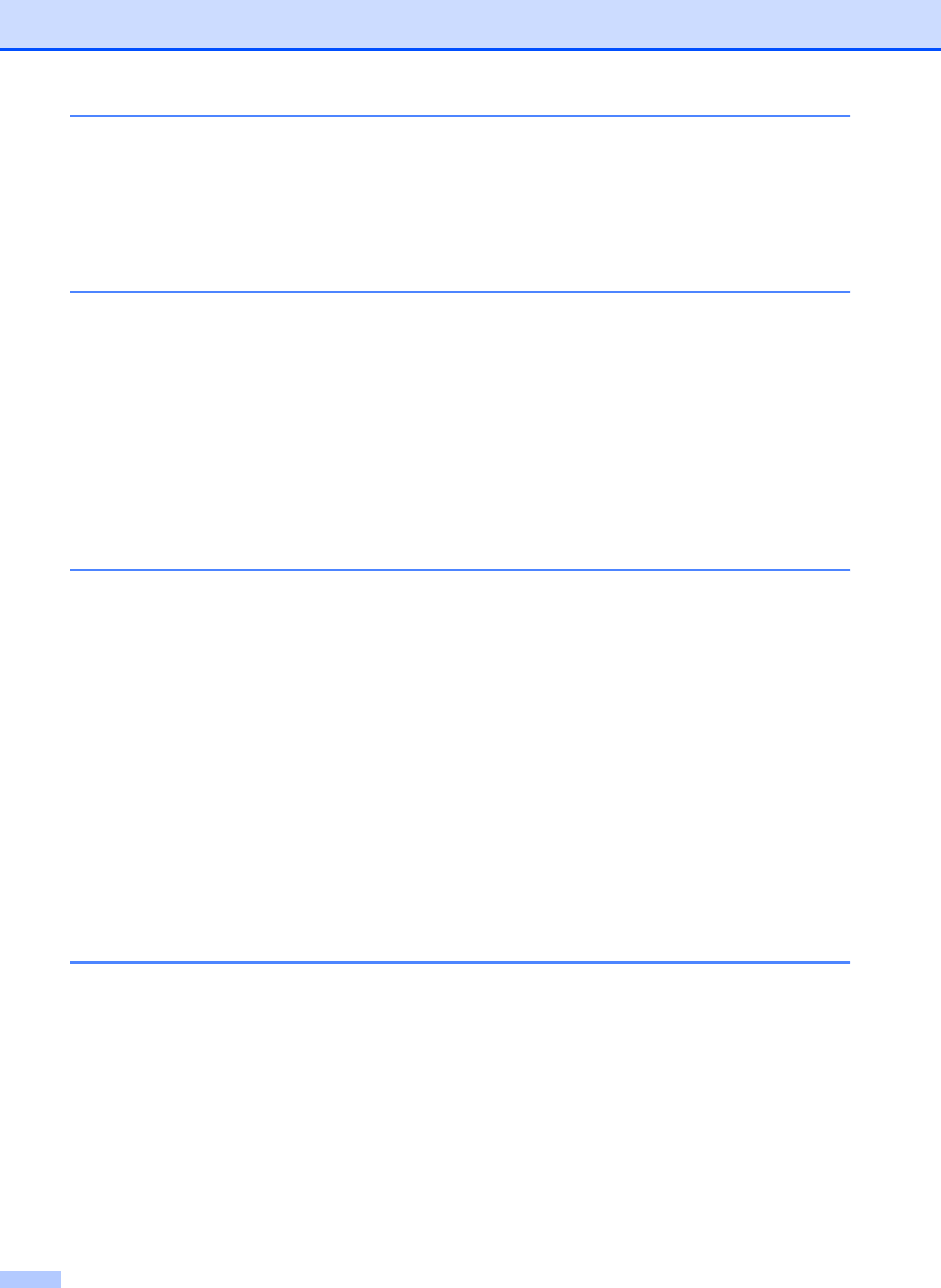
x
10 Printing Reports 62
Fax reports...........................................................................................................62
Transmission Verification Report...................................................................62
Fax Journal (activity report) ...........................................................................62
Reports ................................................................................................................63
How to print a report ......................................................................................63
11 Polling 64
Polling overview...................................................................................................64
Polling receive .....................................................................................................64
Setup to receive polling .................................................................................64
Sequential polling (Black & White only).........................................................64
Polled transmit (Black & White only)....................................................................65
Set up for polled transmit...............................................................................65
Section III Copy
12 Making copies 68
How to copy .........................................................................................................68
Entering Copy mode......................................................................................68
Making a single copy .....................................................................................68
Making multiple copies ..................................................................................68
Stop copying..................................................................................................68
Copy keys ............................................................................................................69
Changing copy quality ...................................................................................69
Enlarging or reducing the image copied........................................................70
Copy options..................................................................................................71
Paper Options................................................................................................74
Section IV Walk-up Photo Printing
13 PhotoCapture Center
®
: Printing photos from a memory card or
USB Flash memory drive 76
PhotoCapture Center
®
Operations ......................................................................76
Printing from a memory card or USB Flash memory drive without a PC.......76
Scanning to a memory card or USB Flash memory drive without a PC ........76
Using PhotoCapture Center
®
from your computer ........................................76
Using a memory card or USB Flash memory drive .......................................76
Memory cards or a USB Flash memory drive folder structure.......................77
Getting started .....................................................................................................78
How to print from a memory card or USB Flash memory drive ...........................79
Print Index (Thumbnails) ...............................................................................79
Printing Images..............................................................................................80
DPOF printing................................................................................................81


















