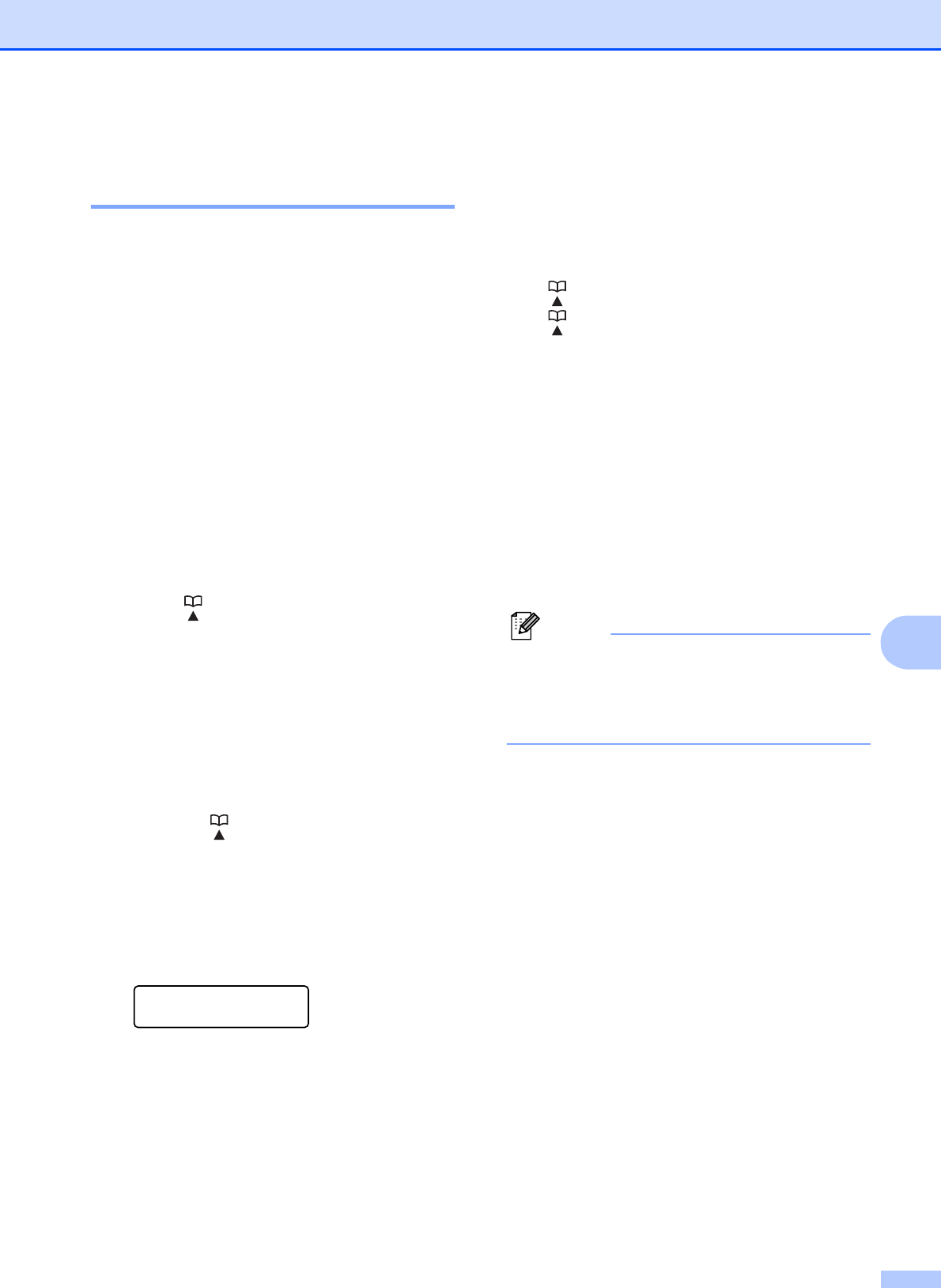
Dialing and storing numbers
53
8
Setting up groups for
broadcasting 8
Groups, which can be stored on a One Touch
key or a Speed Dial location, allow you to
send the same fax message to many fax
numbers by entering a One Touch or Speed
Dial number and Black Start.
First, you will need to store each fax number
in a One Touch key or Speed Dial location.
Then you can include them as numbers in the
Group. Each Group uses up a One Touch
key or Speed Dial location. You can have up
to six Groups, or you can assign up to 105
numbers in a large Group.
(See Storing Speed Dial numbers
on page 52 and Broadcasting (Black & White
only) on page 29.)
a Press (Phone Book).
b Press a or b to choose Setup Groups.
Press OK.
c Choose an empty location where you
want to store the group in one of the
following ways:
Press a One-Touch key.
Press (Phone Book) and then
enter the 2-digit Speed Dial location.
Press OK.
d Use the dial pad to enter a Group
number (1 to 6).
Press OK.
Setup Groups
Setup Group:G0_
e To add One Touch or Speed Dial
numbers to the group, follow the
instructions below:
For example, for One Touch key 2,
press One Touch key 2. For Speed Dial
location 05 and 09, press
(Phone Book), 05,
(Phone Book), 09.
The LCD shows: l02#05#09.
f Press OK when you have finished
adding numbers.
g Do one of the following:
Use the dial pad to enter a name for
the Group.
Press OK.
To store the Group without name,
press OK.
Note
You can print a list of all the One Touch
and Speed Dial numbers. Group numbers
will be marked in the GROUP column.
(See Reports on page 63.)


















