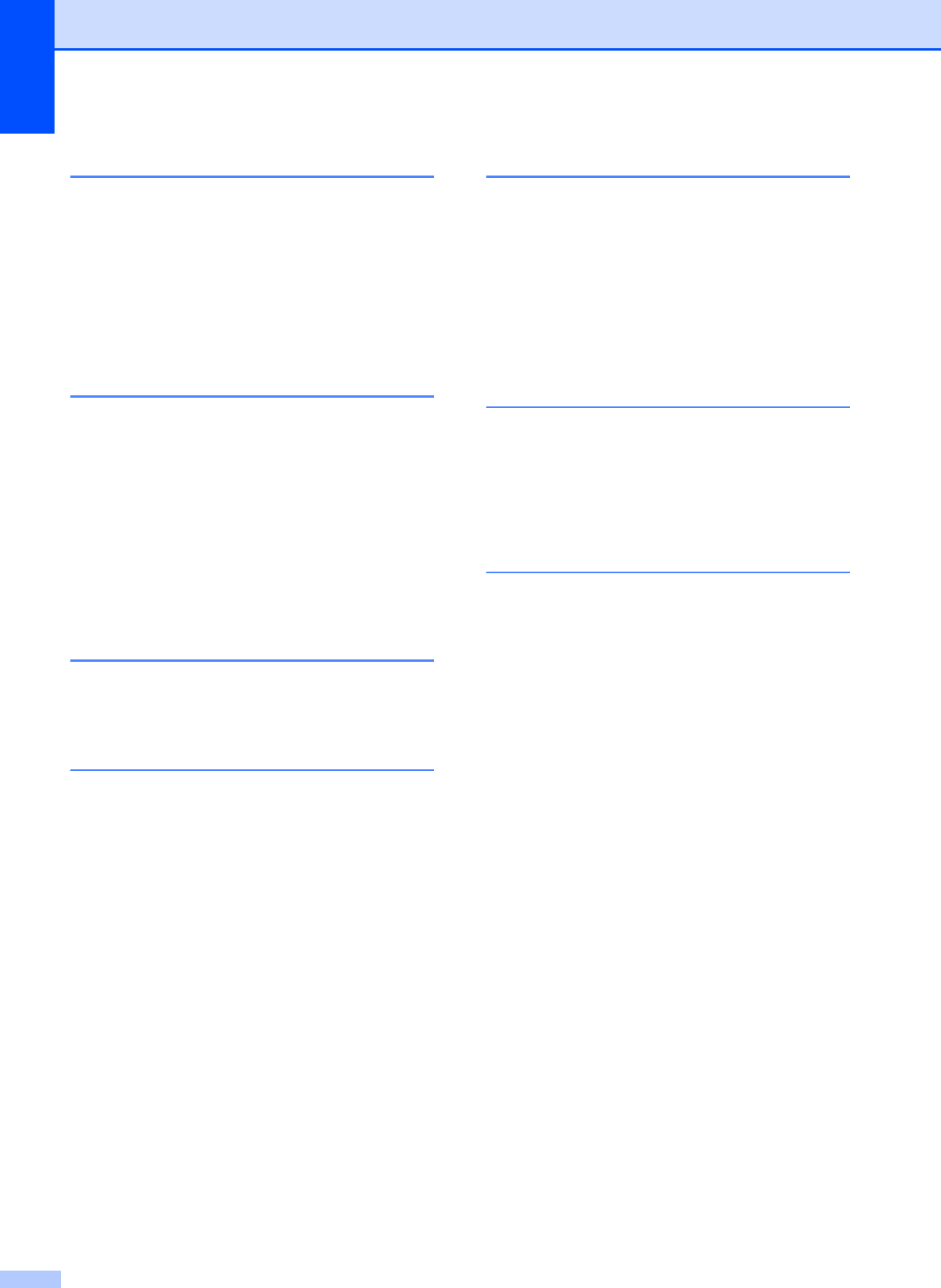
164
I
Ident-A-Call ..............................................42
Ident-A-Ring
.............................................42
Ink cartridges
checking ink volume
............................128
ink dot counter
....................................121
replacing
.............................................121
Innobella™
.............................................156
J
Jacks
convert to RJ11 jack
triplex adapter
....................................46
EXT
external telephone
.............................45
TAD (answering machine)
.................45
Jams
document
............................................118
paper
...................................................119
L
LCD (liquid crystal display) ....................131
Contrast
................................................23
M
Macintosh
®
See Software User's Guide on the
CD-ROM.
..................................................
Maintenance, routine
.............................121
replacing ink cartridges
.......................121
Manual
dialing
....................................................50
receive
..................................................35
transmission
..........................................34
Memory Storage
....................................131
Menu Table
............................................131
Mode, entering
Copy
......................................................68
Fax
........................................................28
PhotoCapture
..........................................6
Scan
........................................................6
Multi-line connections (PBX)
....................47
N
Network
Printing
See Network User's Guide on the
CD-ROM.
..............................................
Scanning
See Software User's Guide on the
CD-ROM.
..............................................
Non-Brother cordless telephone
.............. 49
O
One Touch Dial
changing
............................................... 52
setting up
.............................................. 51
using
..................................................... 50
Out of Memory message
...........32, 34, 116
P
Packing the machine ............................. 129
Paging
..................................................... 56
Paper
...............................................13, 146
capacity
................................................ 16
document size
...................................... 28
loading
.................................................... 8
size
.................................................15, 21
size of document
.................................. 17
type
.................................................15, 21
PaperPort™ 11SE with OCR
See Software User's Guide on the
CD-ROM and Help in the PaperPort™
11SE application to access
How-to-Guides.
........................................
Personalized Ring
................................... 42
PhotoCapture Center
®
DPOF printing ....................................... 81
from PC
See Software User's Guide on the
CD-ROM.
..............................................
Memory Stick Pro™
............................. 76
Memory Stick
®
..................................... 76
Print Date
............................................. 84
Print settings
Paper type & size
.............................. 82
Print quality
....................................... 82
True2Life
®
......................................... 83
SecureDigital
........................................ 76
specifications
...................................... 150
xD-Picture Card™
................................ 76


















