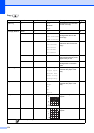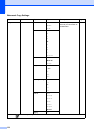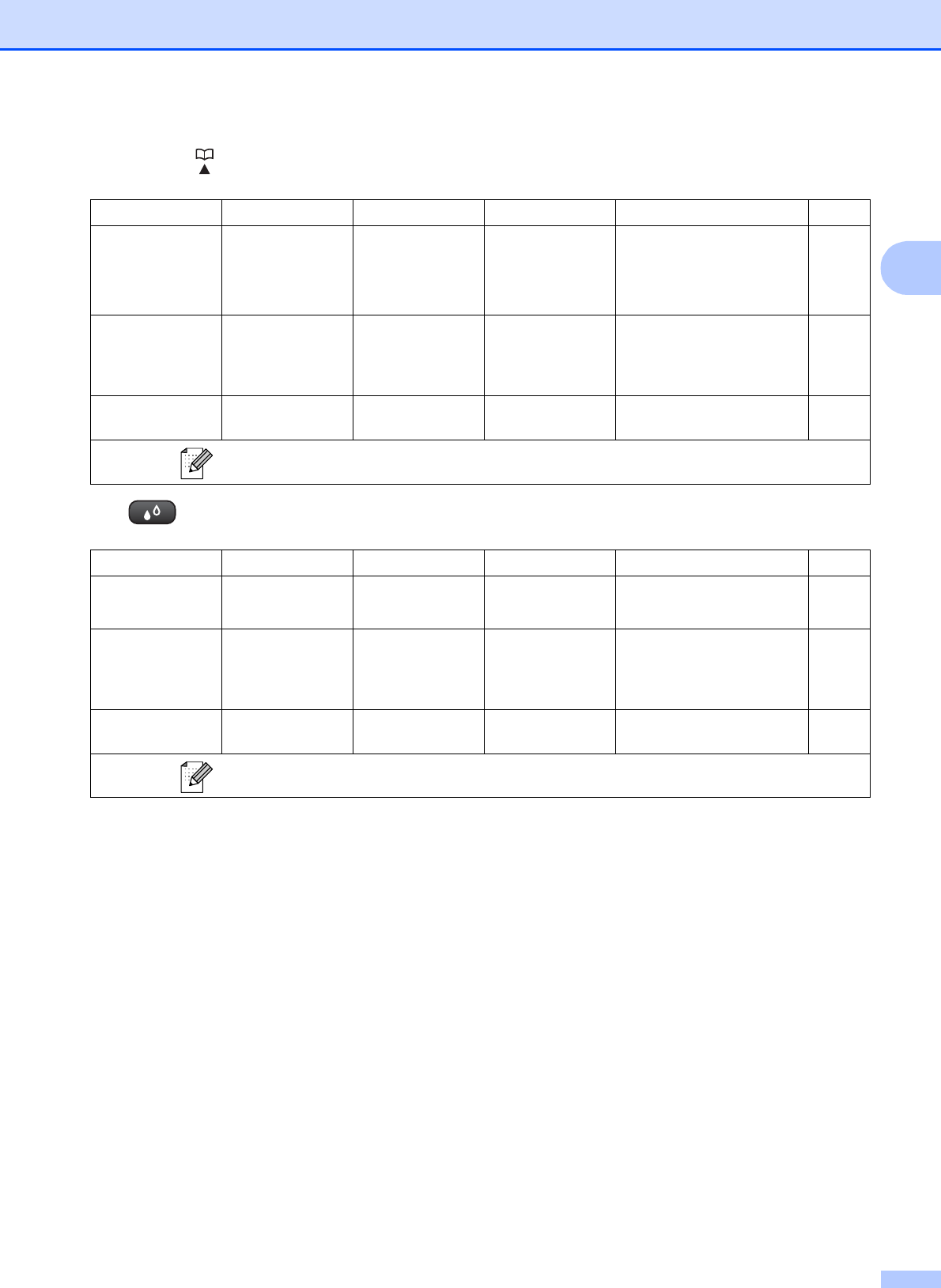
Menu and Features
181
C
Speed Dial ( )
Ink ()
Level1 Level2 Level3 Options Descriptions Page
Search ——Alphabetical
Order
Numerical
Order
You can set up dial by
pressing only a few keys
(and Start).
64
Set Speed Dial
— — — You can set up Speed Dial
numbers, so you can dial by
pressing only a few keys
(and Start).
66
Setup Groups — — — You can set up a Group
number Broadcasting.
69
The factory settings are shown in Bold with an asterisk.
Level1 Level2 Level3 Options Descriptions Page
Test Print ——Print Quality
Alignment
Lets you check the print
quality or alignment.
156
Cleaning ——Black
Color
All
Lets you clean the print
head.
155
Ink Volume — — — Lets you check the
available ink volume.
157
The factory settings are shown in Bold with an asterisk.