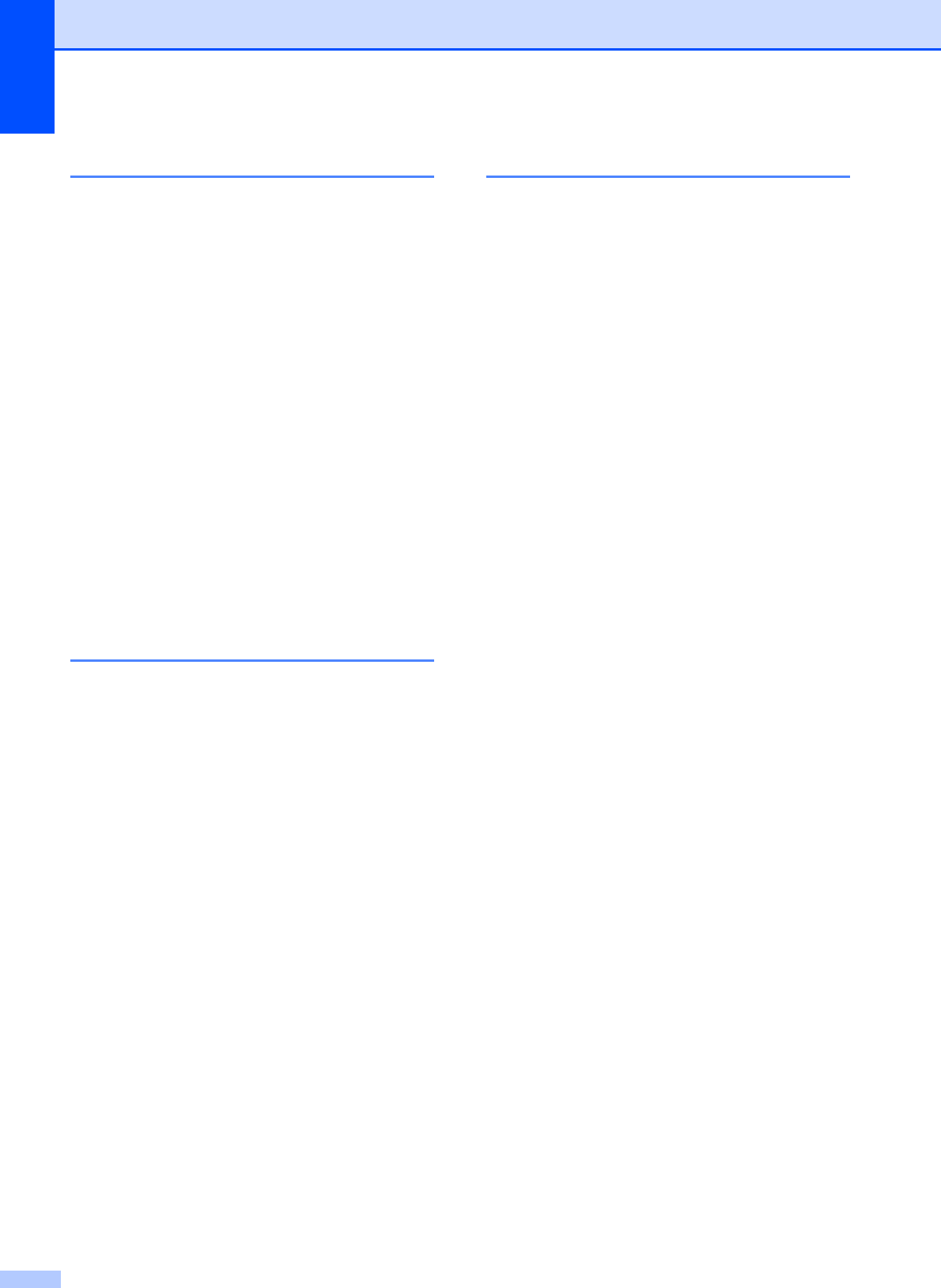
202
D
Data Ident-A-Call .....................................54
Dialing
a pause
.................................................66
access codes and credit card
numbers
................................................71
Caller ID history
....................................66
Groups
..................................................34
manual
..................................................64
Outgoing Call
........................................65
Speed Dial
............................................64
Direct printing
from a non-PictBridge camera
............111
from a PictBridge camera
...................109
Distinctive Ring
........................................54
setting ring pattern
................................56
turning off
..............................................56
Document
loading
........................................... 21, 22
Dual Access
.............................................37
E
Easy Receive ...........................................44
Envelopes
............................ 11, 12, 19, 20
Error messages on LCD
........................140
B&W Print Only
...................................140
Cannot Detect
.....................................141
Cannot Print
........................................141
Comm. Error
.......................................141
Ink Low
................................................142
No Cartridge
........................................142
No Paper Fed
......................................143
Not Registered
............................. 64, 143
Out of Memory
....................................143
while scanning a document
................87
Unable to Clean
..................................144
Unable to Init.
......................................144
Unable to Print
....................................144
Unable to Scan
...................................144
Extension telephone, using
......................63
External telephone, connecting
................62
F
Fax codes
changing
......................................... 50, 63
Fax Receive Code
....................44, 62, 63
Remote Access Code
........................... 50
Telephone Answer Code
................ 62, 63
using
..................................................... 63
Fax Forwarding
changing remotely
.......................... 51, 52
programming a number
........................ 44
Fax Storage
............................................. 46
printing from memory
........................... 49
turning off
............................................. 47
turning on
............................................. 46
Fax, from PC
See Software User's Guide on the
CD-ROM.
Fax, stand-alone
receiving
............................................... 40
at end of conversation
................. 42, 49
difficulties
................................129, 132
Easy Receive
.................................... 44
F/T Ring Time, setting
....................... 43
Fax Forwarding
................................. 51
from extension telephone
............62, 63
from external telephone
.................... 62
into PC
.............................................. 46
into the memory
................................ 49
out of paper reception
....................... 49
Paging
............................................... 45
printing from memory
........................ 49
reducing to fit on paper
..................... 48
retrieving from a remote site
........51, 52
Ring Delay, setting
............................ 43
telephone line interference
.............. 139
sending
...........................................32, 75
at end of conversation
....................... 39
Broadcasting
..................................... 34
canceling from memory
..................... 38
color fax
............................................. 33
contrast
............................................. 36
delayed batch transmission
............... 38
delayed fax
........................................ 37
enter Fax mode
................................. 32
from ADF
........................................... 32
from memory (Dual Access)
.............. 37
from scanner glass
............................ 32
manual
.............................................. 39


















