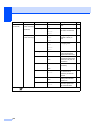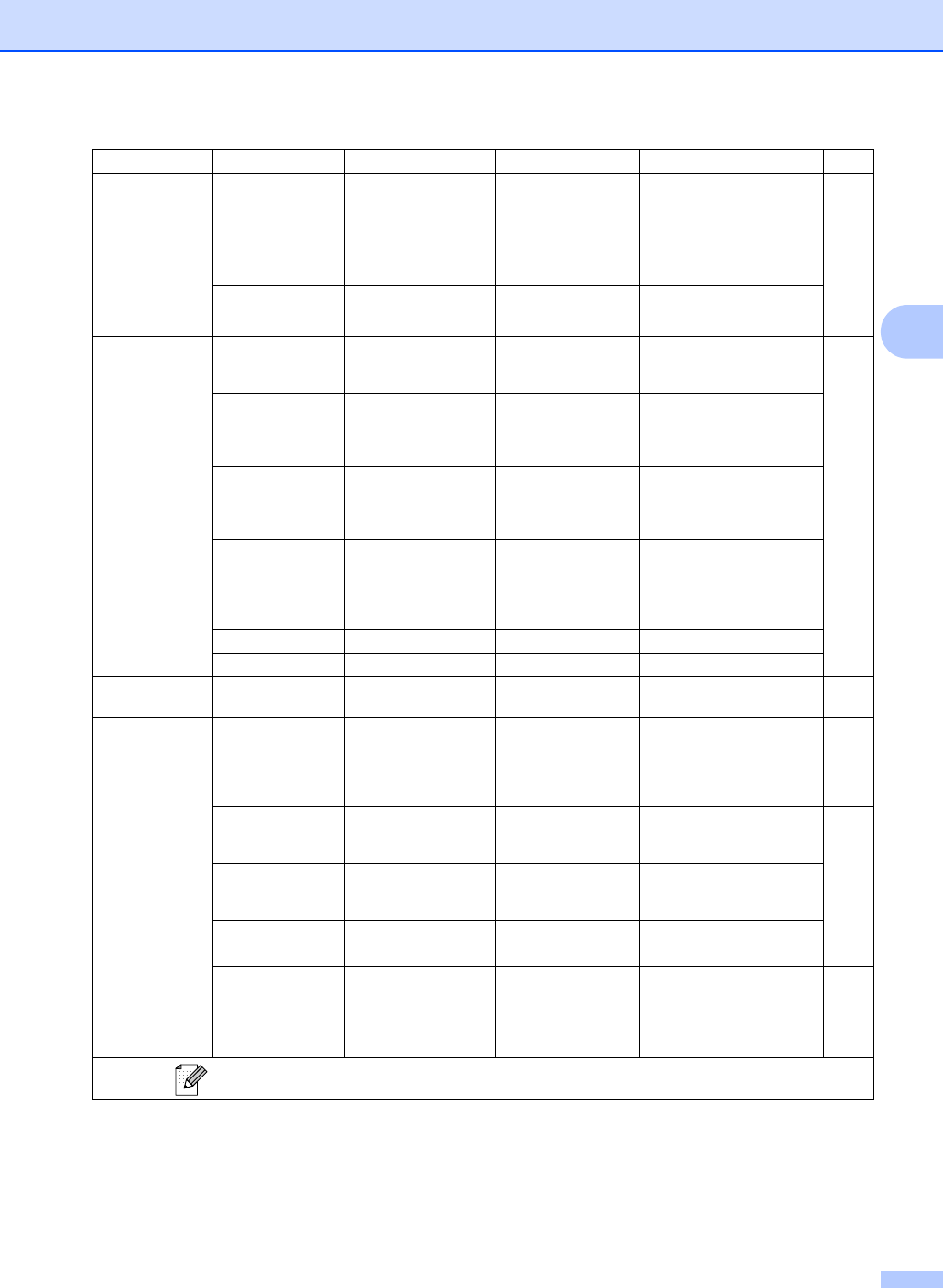
Menu and Features
137
C
5.Network
(Continued)
2.Setup Misc. 1.Ethernet Auto*
100B-FD
100B-HD
10B-FD
10B-HD
Chooses Ethernet link
mode.
See
Network
User’s
Guide
0.
Factory Reset
1.Reset
2.Exit
— Restore all network
settings to factory default.
6.
Print Reports
1.XMIT Verify — — Prints a Transmission
Verification Report for your
last transmission.
60
2.Help List — — Prints the Help List so you
can see at-a-glance how to
quickly program your
machine.
3.Quick Dial — — Lists name and numbers
stored in the One Touch
and Speed Dial memory, in
numerical order.
4.Fax Journal — — Lists information about the
last incoming and outgoing
faxes. (TX means
Transmit.) (RX means
Receive.)
5.
User Settings
— — Lists your settings.
6.
Network Config
— — Lists your network settings.
7.
Machine Info.
1.Serial No. — — Lets you check the serial
number of your machine.
125
0.
Initial Setup
1.
Receive Mode
— Fax Only*
Fax/Tel
External TAD
Manual
Choose the receive mode
that best suits your needs.
35
2.Date&Time — — Puts the date and time on
the LCD and in headings of
faxes you send.
See
Quick
Setup
Guide
3.Station ID — Fax:
Name:
Set your name and fax
number to appear on each
page you fax.
4.Tone/Pulse — Tone*
Pulse
Choose the dialling mode.
5.Dial Tone — Detection
No Detection*
Turns Dial Tone Detection
on or off.
109
0.Local
Language
— English
Chinese*
Allows you to change the
LCD language.
23
Main Menu Submenu Menu Selections Options Descriptions Page
The factory settings are shown in Bold with an asterisk.