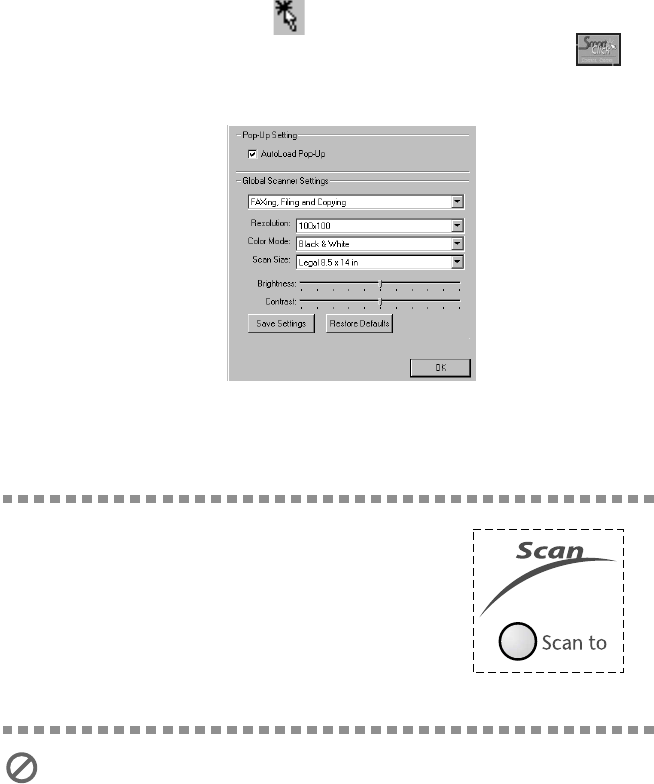
14 - 2
USING THE WINDOWS
®
-BASED BROTHER MFL-PRO CONTROL CENTER (FOR WINDOWS
®
ONLY)
How to Turn Off AutoLoad
1
Left click the Control Center icon and click Show.
2
When the Control Center icon appears, left click on the Smart Click
Control Center button. A dialogue box with a check box labeled “AutoLoad
Pop-up” will appear:
3
Uncheck the AutoLoad Pop-Up option.
Using the Scan Key
You can use the Scan key on the control panel to
scan originals into your word processing,
graphics or E-mail applications.
The advantage of using the Scan to key is that
you avoid the mouse clicks required to scan from
your PC.
Using the Control Panel Keys
Before you can use the Scan to key on the control panel, you must have
connected the MFC to your Windows
®
-based PC and loaded the appropriate
Brother Drivers for your version of Windows
®
. When you are ready to use the
Scan key, make sure the Brother Control Center application is running on your
PC.
If you have connected a Macintosh, the control panel keys will not work with
your computer. Please see page 18-1.


















