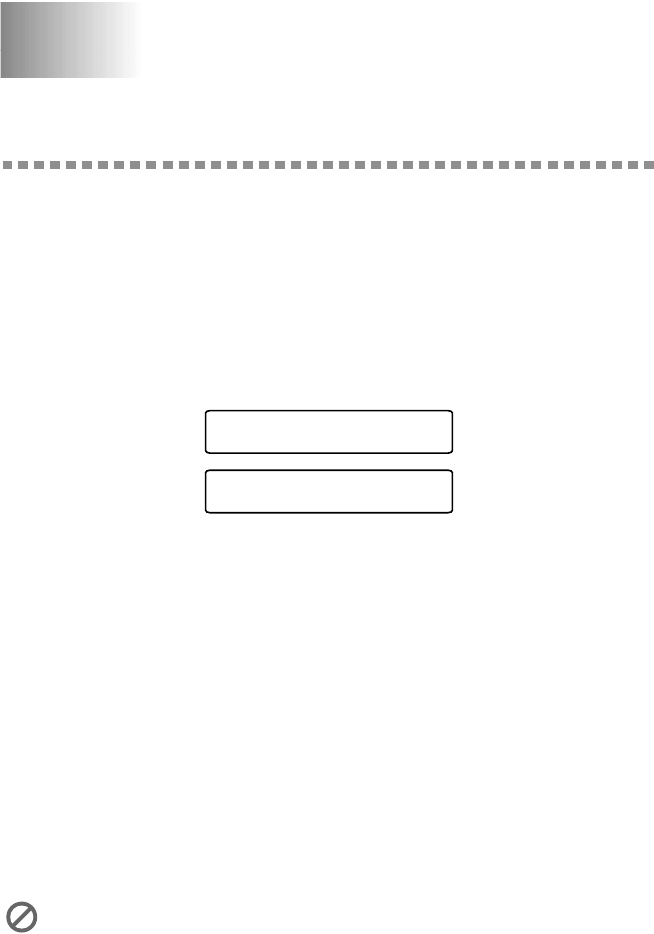
6 - 1
SETUP SEND
6
6
Setup Send
Before You Begin
You can send a fax from the ADF (Automatic Document Feeder) or from the
scanner glass.
Sending Faxes Using Multiple Settings
When you send a fax you can choose any combination of the available settings:
add a cover page and select a comment; set the contrast or resolution; send using
overseas mode, or delayed fax timer, polling transmission or real time
transmission. After each menu selection is accepted, the LCD will ask if you
want to enter other settings:
Press 1 if you want to select additional settings. The LCD returns to the SETUP
SEND menu—OR—Press 2 if you are finished choosing settings, and go to the
next step.
Faxing from the ADF (Automatic Document Feeder)
The ADF can hold up to 30 pages, feeding each one individually through the
MFC. Use standard (20 lb/75g/m2) paper when using the ADF. Always fan the
pages well before placing them in the feeder.
Recommended Environment
■ Make sure documents written with ink are completely dry.
■ Before you send a fax, press Fax Resolution to select the resolution for the
document you’re sending. (See
Fax Resolution, page 6-7.)
Temperature:
68°F – 86°F (20°C – 30°C)
Humidity: 50% – 70%
Paper: Xerox 4200 (20LB/LTR)
DO NOT use curled, wrinkled, folded, ripped paper, or paper with staples,
paper clips, paste or tape attached. DO NOT use cardboard, newspaper, or
fabric. (To fax this kind of document, see
Faxing from the Scanner Glass, page
6-3.)
ACCEPTED
OTHER SETTINGS?
1.YES 2.NO


















