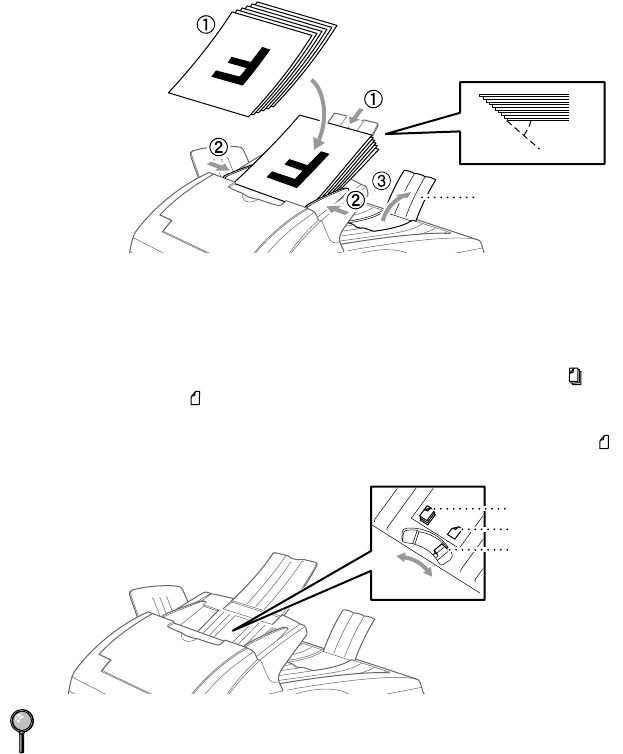
SETUP SEND
6 - 2
■ Originals to be faxed must be from 5.8 to 8.5 inches wide, and 5.8 to 14 inches
long.
1
Fan the pages and stagger them at a 30 degree angle. Insert the pages face up,
top edge first in the ADF until you feel them touch the feed roller.
2
Adjust the paper guides to fit the width of your original.
3
Unfold the document stopper.
Setting the Special Media Lever
You can use the special media lever to select the Regular position ( ) or
Special position. ( )
To feed special types of originals (such as thin paper, thick paper, coated paper
or glossy paper), move the special media lever to the Special position ( ). It
will allow the original to feed through the ADF without slipping or jamming.
If the original “double-feeds”, try again by inserting a single sheet of original in the
ADF or use Scanner glass.
Document Stopper
30°
Originals are
Face Up
in the ADF
Regular Position
Special Position
Special Media Lever


















