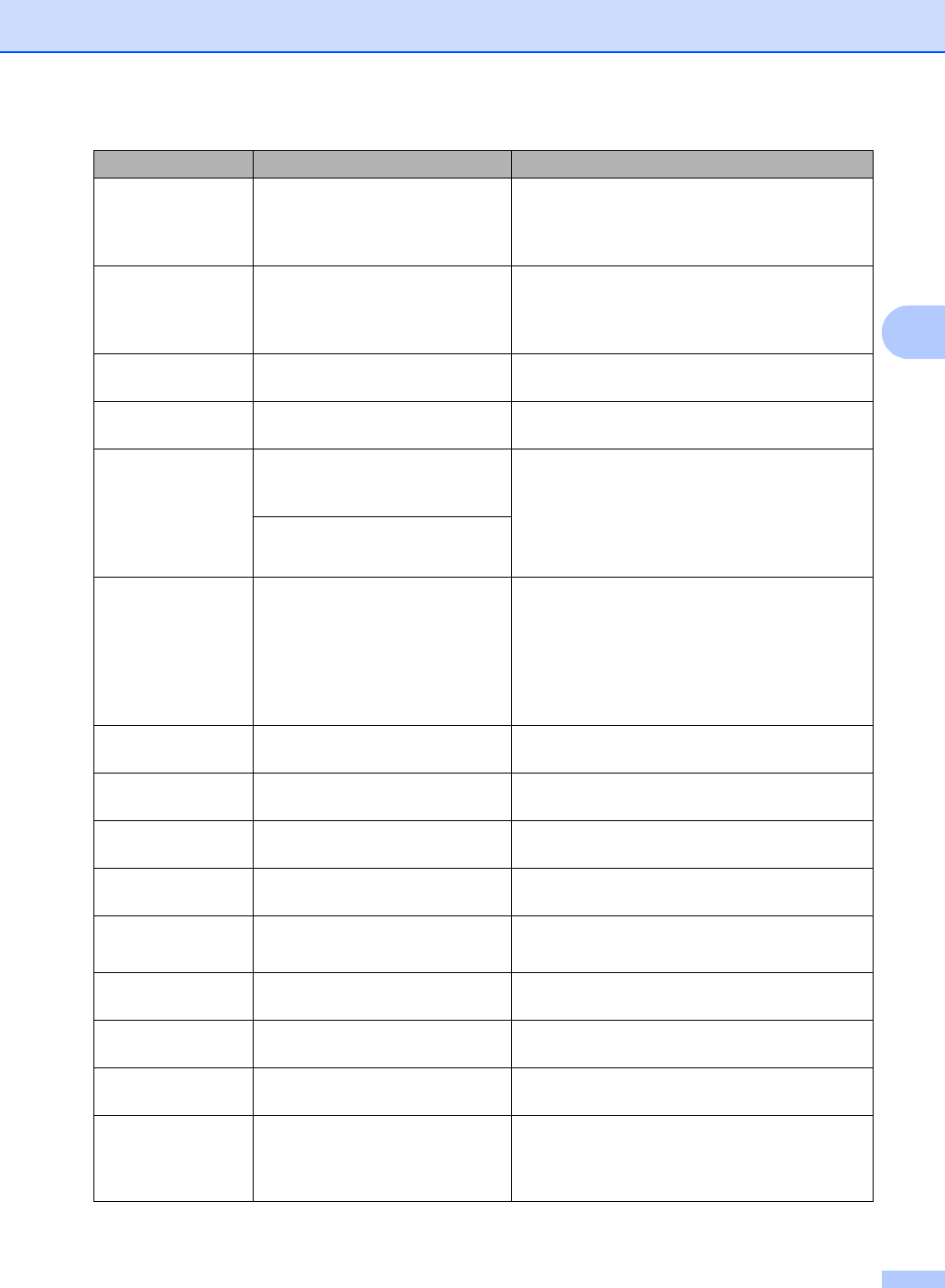
Troubleshooting and routine maintenance
133
C
Document Jam The document was not inserted
or fed properly, or the document
scanned from the ADF was too
long.
See Document jams on page 138 or Using the
ADF (automatic document feeder) on page 20.
DR Mode in Use The machine is set to Distinctive
Ring mode. You cannot change
the Receive Mode from Manual to
another mode.
Set Distinctive Ring to Off. (See Turning off
distinctive ring on page 52.)
Drum Error The corona wires on the drum
unit needs to be cleaned.
Clean the four corona wires on the drum unit.
(See Cleaning the corona wires on page 156.)
EL Error The machine has a mechanical
problem.
Open the front cover and close it again.
Fuser Error The temperature of fuser unit
does not rise at a specified
temperature within specified time.
Turn the power switch off, wait a few seconds,
and then turn it on again. Leave the machine for
15 minutes with the power on. The machine can
be turned off for up to 4 days without losing faxes
stored in the memory. (See Checking if the
machine has faxes in its memory on page 137.)
The fuser unit is too hot.
Init Unable XX The machine has a mechanical
problem.
Turn off the machine’s power switch and then
turn it on again. If the error message continues
leave the machine for several minutes and then
try to print, copy or scan again. The machine can
be turned off for up to 4 days without losing faxes
stored in the memory. (See Checking if the
machine has faxes in its memory on page 137.)
Jam Duplex The paper is jammed in the
duplex tray.
(See Paper jams on page 139.)
Jam Rear The paper is jammed in the back
of the machine.
(See Paper jams on page 139.)
Jam Inside The paper is jammed inside the
machine.
(See Paper jams on page 139.)
JamMPTray The paper is jammed in the MP
tray of the machine.
(See Paper jams on page 139.)
JamTray1
JamTray2
The paper is jammed in the paper
tray of the machine.
(See Paper jams on page 139.)
Low Temperature
The temperature of the machine
is too cold.
Increase room temperature to allow the machine
to operate.
No Belt Unit The belt unit is not installed. Install the belt unit. (See Replacing the belt
unit on page 180.)
No Drum Unit The drum unit is not installed. Install the drum unit. (See Replacing the drum
unit on page 174.)
No Paper The machine is out of paper or
paper is not properly loaded in the
paper tray.
Do one of the following:
Refill the paper in the paper tray or MP tray.
Remove the paper and load it again.
Error Message Cause Action


















