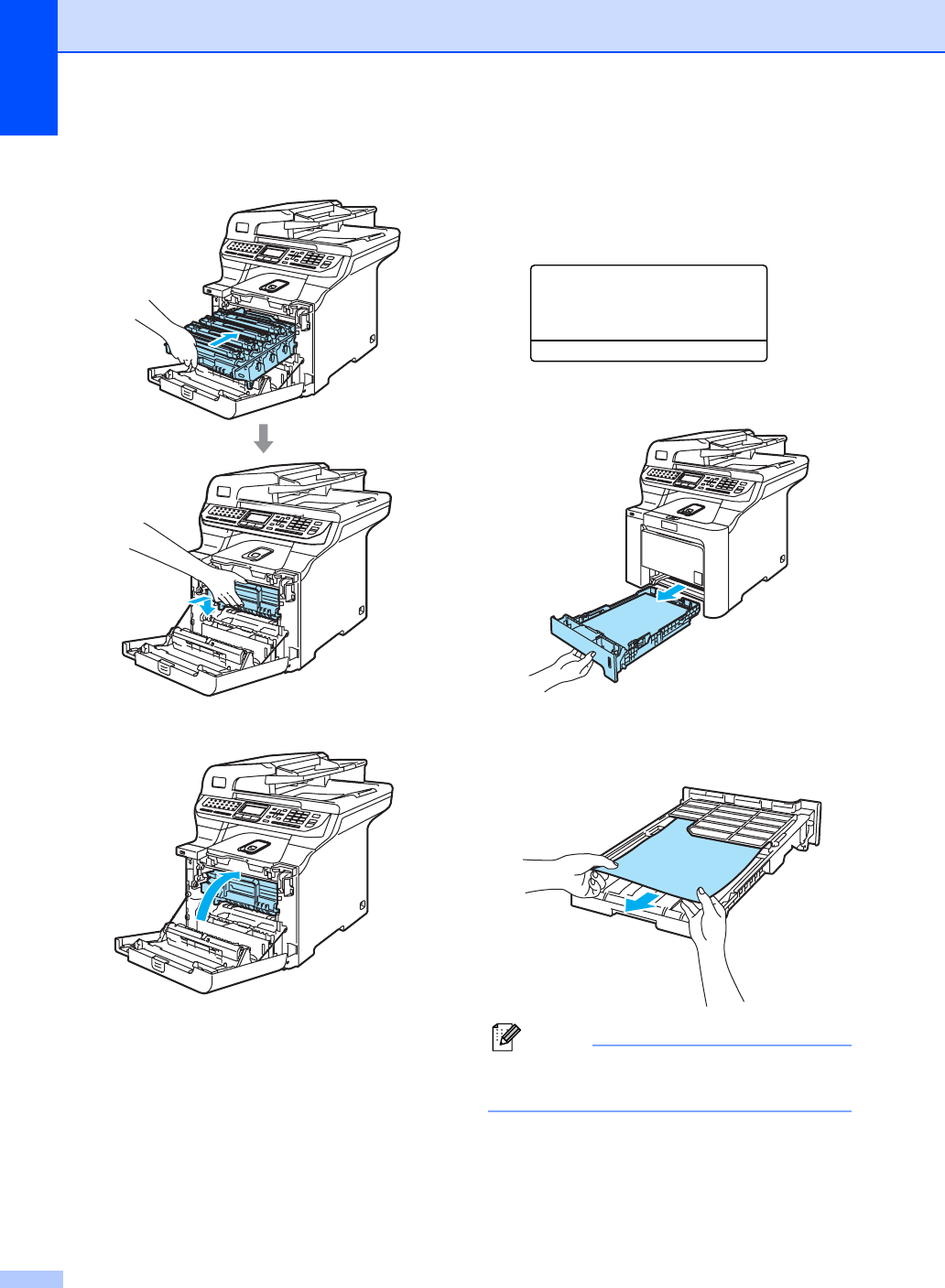
148
h Put the drum unit and toner cartridge
assembly back in the machine.
i Close the front cover of the machine.
Paper is jammed underneath Paper
Tray 1 or in the fuser unit
C
If the LCD shows Jam Duplex, follow these
steps:
Jam Duplex
a Pull the paper tray completely out of the
machine and check inside the machine.
b If paper is not caught inside the
machine, check underneath the paper
tray.
Note
DO NOT put the paper tray back in at this
point.


















