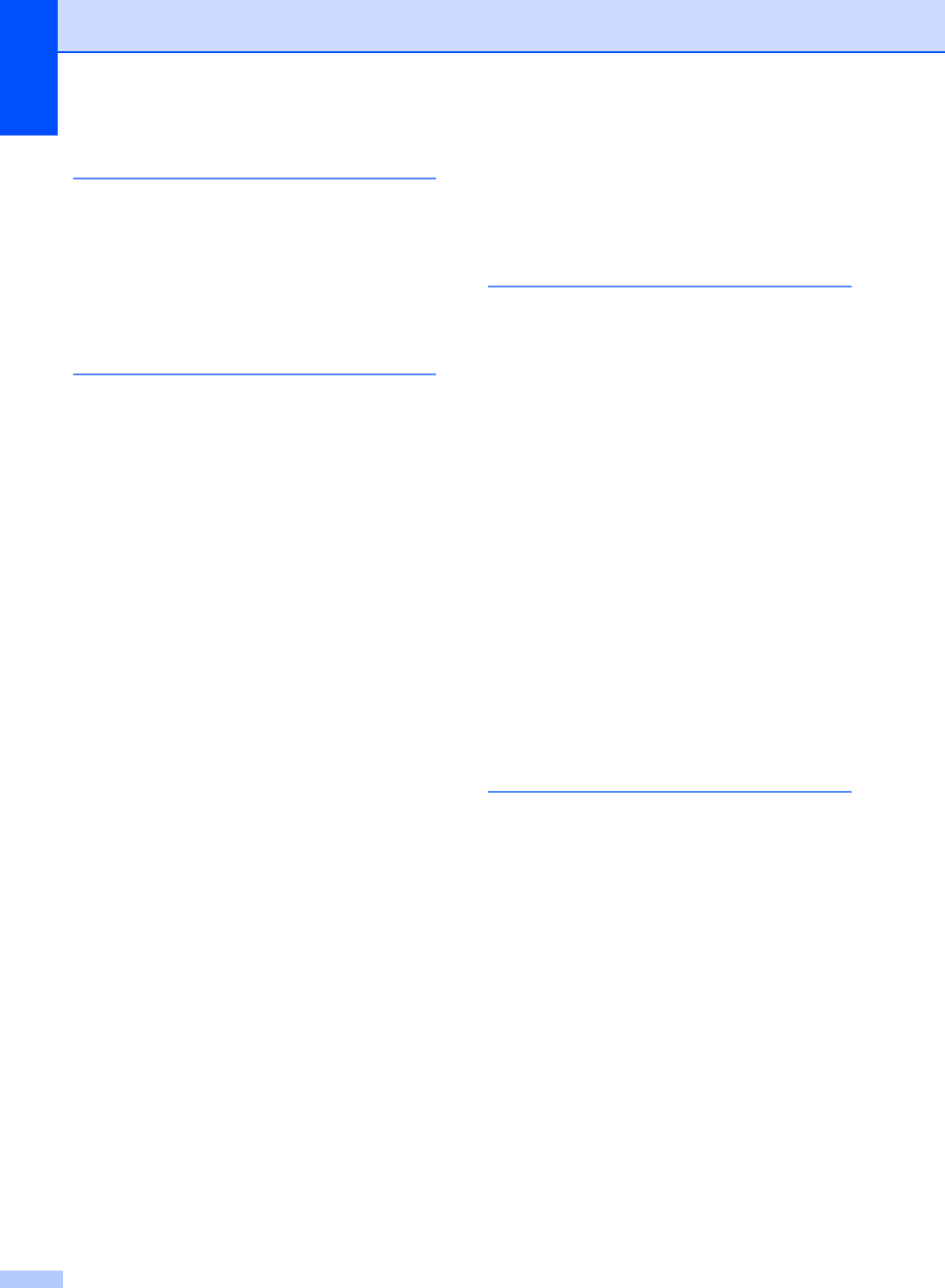
242
O
One-touch
changing
...............................................61
setting up
..............................................59
using
.....................................................57
Out of Memory
message
...................... 42, 83, 88, 91, 134
P
Packing and shipping the machine ........191
Page layout (N in 1)
.................................78
Paging
......................................................65
programming your pager number
.........65
Paper
.............................................. 11, 223
how to load
............................................17
jam
......................................................139
size
........................................................11
size of document
..................20, 225, 226
type
................................................ 11, 22
PaperPort™ 11SE with OCR
See Software User’s Guide on the
CD-ROM and Help in the PaperPort™
11SE application to access How-to-Guides.
PC Fax
See Software User’s Guide on the
CD-ROM.
Personalized Ring
....................................50
PictBridge
DPOF printing
.......................................88
specification
........................................228
Polling
polled transmit
.......................................72
polling receive
.......................................71
sequential polling
..................................71
Power failure
..........................................201
Print
difficulties
............................................112
Direct key
................................................8
drivers
.................................................227
fax from memory
...................................48
Job Cancel key
.............................. 8, 115
keys
.........................................................8
paper jams
..........................................139
quality
..................................................119
reports
...................................................74
resolution
............................................227
Secure key
..............................................8
specifications
......................................227
Printing
See Software User’s Guide on the
CD-ROM.
Programming your machine
.................. 201
Q
Quality (copying) ..................................... 77
Quick-dial
................................................ 59
access codes and credit card
numbers
............................................... 63
broadcasting
......................................... 36
using groups
...................................... 36
group dial
changing
............................................ 61
setting up groups for broadcasting
.... 62
one-touch dial
changing
............................................ 61
custom scan profile
........................... 59
setting up
........................................... 59
using
.................................................. 57
search
................................................... 58
speed-dial
changing
............................................ 61
custom scan profile
.....................59, 60
setting up
........................................... 60
using
.................................................. 57
R
Redial/Pause key ........................58, 59, 63
Reducing
copies
................................................... 77
incoming faxes
..................................... 47
Remote retrieval
...................................... 68
access code
......................................... 68
commands
............................................ 70
getting your faxes
................................. 69
Remote setup
See Software User’s Guide on the
CD-ROM.
Replacing
belt unit
............................................... 180
drum unit
............................................ 174
toner cartridge
............................169, 170
waste toner box
.................................. 185
Reports
..............................................73, 74
Fax Journal
.....................................73, 74
journal period
.................................... 73
Help List
............................................... 74


















