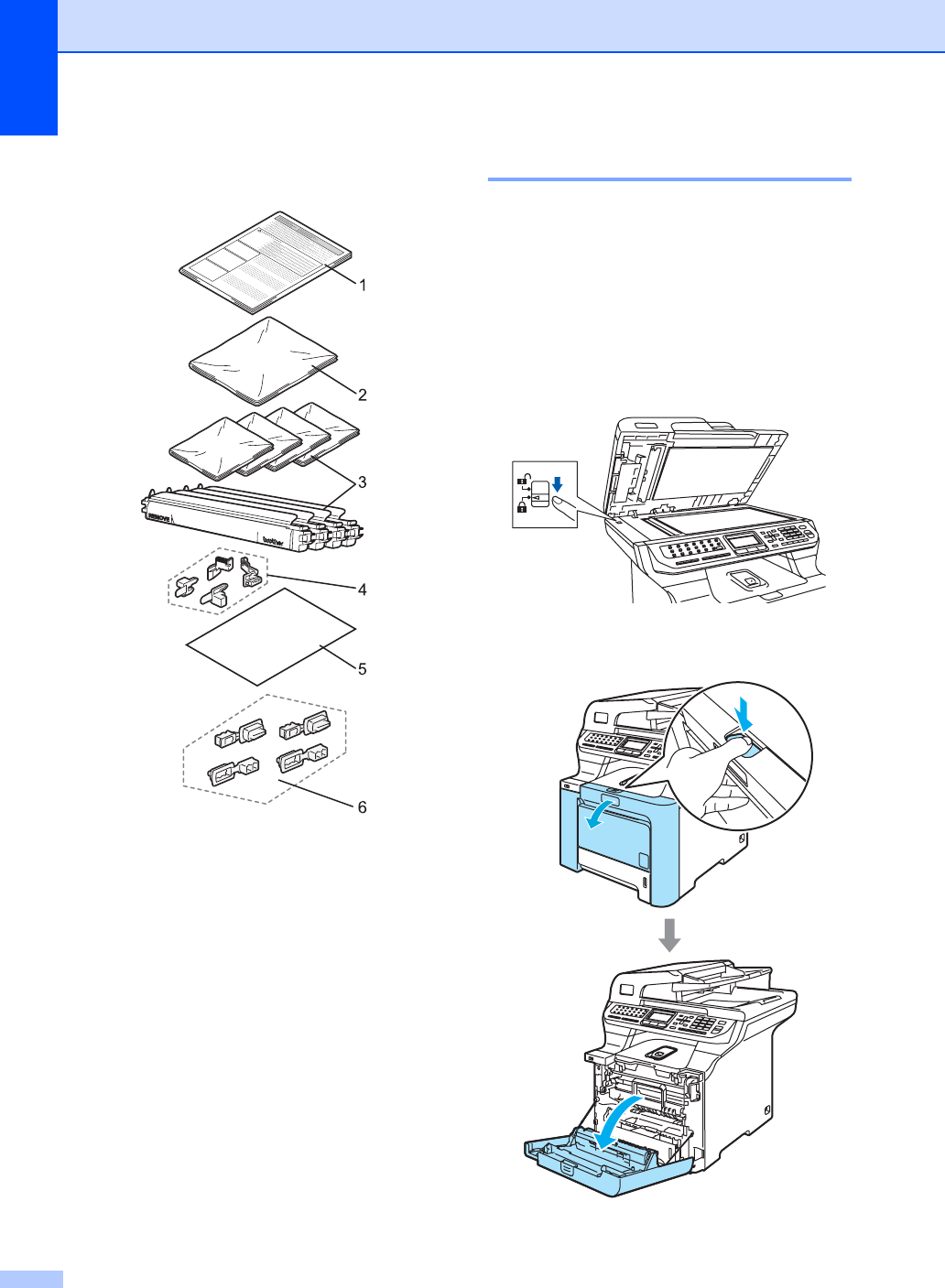
192
Make sure that you have the following parts
for repacking:
1 Insertion sheet for repacking
2 Plastic bag for the waste toner box
3 Orange protective cover and Plastic bag
that the toner cartridge originally came in
(4 pieces of each)
4 Orange packing material for locking the
drum unit and the belt unit (4 pieces)
5 A piece of paper (Letter or A4) to protect the
belt unit (supplied by the user)
6 Joints for attaching cartons (4 pieces)
Repacking the machine C
a Turn off the machine’s power switch.
Unplug the telephone line cord first,
disconnect all cables, and then unplug
the power cord from the AC power
outlet.
b Lift the document cover. Push the
scanner lock lever down to lock the
scanner.
c Press the front cover release button and
then open the front cover.


















