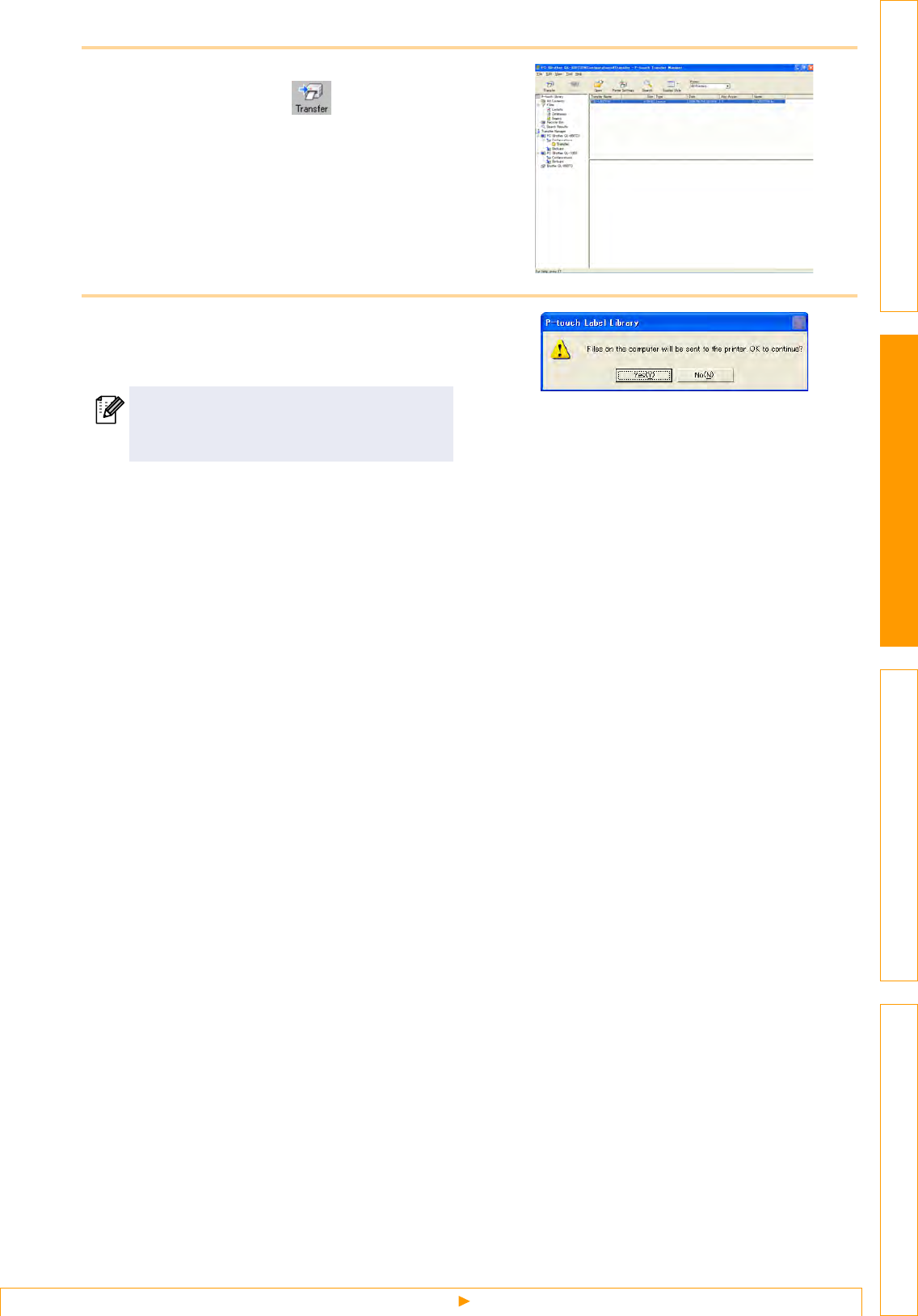
Transferring label templates from the PC to the printer
42
IntroductionCreating Labels (For Windows)Creating Labels (For Macintosh)Appendix
5 Select the data or folder you want to
transfer,then click .
The transfer confirmation message is displayed.
6 Click [Yes].
The data in the folder selected with the folder
view is transferred to the printer.
If you have selected specific data in the list
view, only that selected data is transferred
to the printer.


















