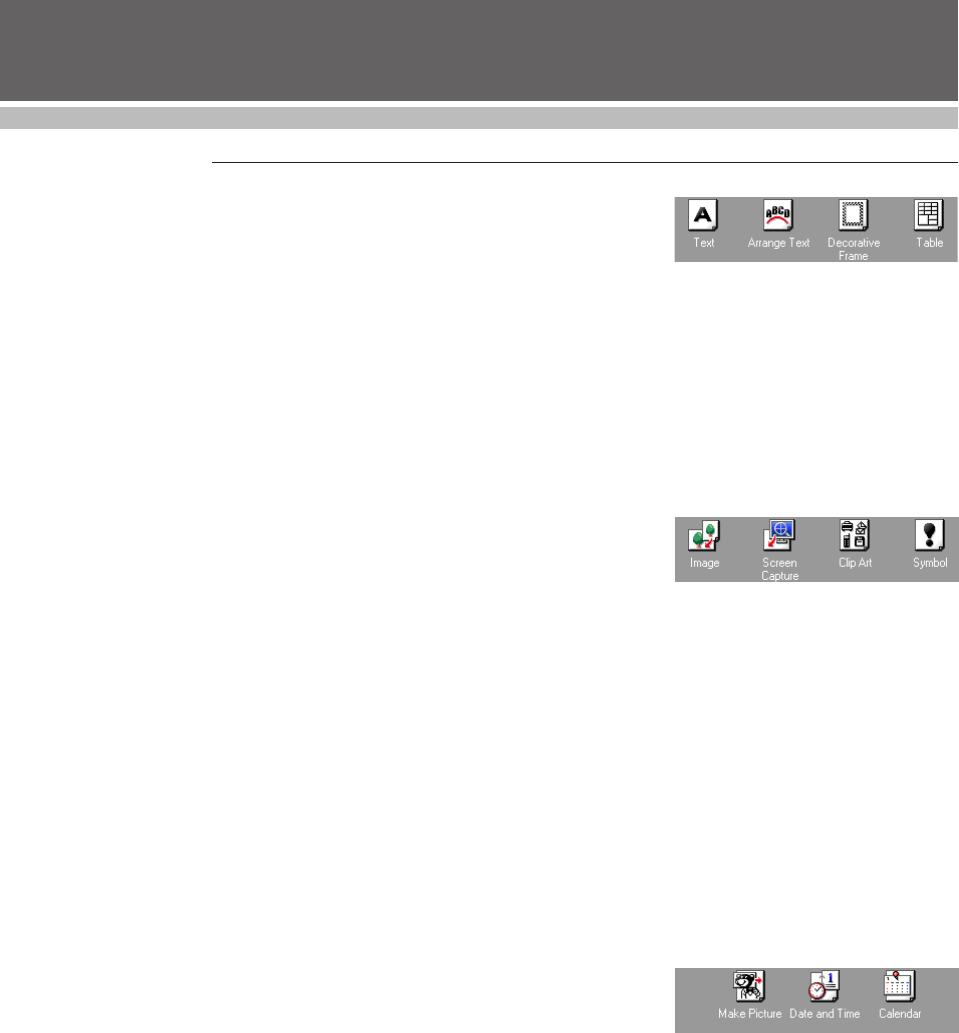
22
DESIGINING A STAMP (Stampcreator P-touch Editor)
Object Dock
Text icon
Add a new text block your layout.
The same dialog box can be displayed by selecting the Text command in the
Insert menu.
Arrange Text icon
Add text in different arrangements to your layout. The same dialog box can
be displayed by selecting the Arrange Text command in the Insert menu.
Decorative Frame icon
Open the Frame Properties dialog box to specify settings for a frame to be
added to your layout. The same dialog box can be displayed by selecting
the Frame command in the Insert menu.
Table icon
Insert a table into your layout. The same dialog box can be displayed by
selecting the Table command in the Insert menu.
Image icon
Import graphics from a scanner, digital camera or other clip art source to
your layout. The same dialog box can be displayed by selecting the From
File command in the Picture sub-menu of the Insert menu.
Screen Capture icon
Take a snapshot of the screen and insert it into your layout.
Click the icon to hide the Stampcreator P-touch Editor window and change
the shape of the pointer. To select the desired area of the window, draw a
rectangle around it by clicking the upper-left corner of the desired area,
dragging the pointer to the lower-right corner, then releasing the mouse
button to take the snapshot. To perform the same operation, a dialog box
can be displayed by selecting the Screen Capture command in the Picture
sub-menu of the Insert menu.
Clip Art icon
Selecting this icon displays the Clip Art dialog box. The same dialog box
can be displayed by selecting the Clip Art command in the Picture sub-
menu of the Insert menu.
Symbol icon
Insert symbols into your layout. The same dialog box can be displayed by
selecting the Symbol command in the Picture sub-menu of the Insert menu.
Make Picture icon
Select this icon to insert pictures into your layout. Scroll through numerous
categories and pictures to create humorous characters. The same dialog box
can be displayed by selecting the Make Picture command in the Insert menu.
Date and Time icon
Select this icon to insert the date and time in a variety of formats. The same
dialog box can be displayed by selecting the Date/Time/Calendar command
in the Insert menu.
Calendar icon
Insert a calendar into your layout. The same dialog box can be displayed
by selecting the Symbol command in the Insert menu.


















